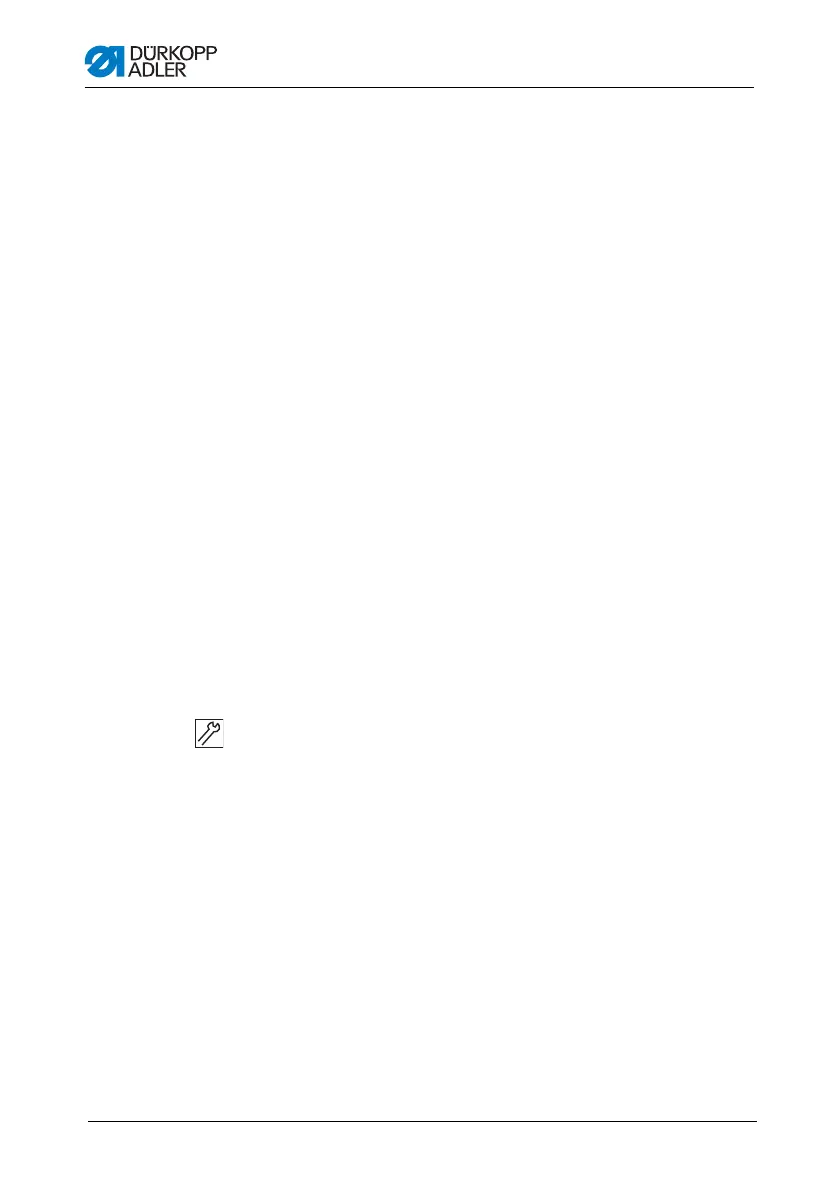Set-up
Operating manual 281 Version 06.0 - 05/201352
Standard equipment:
• Upper part of machine (2)
• Oil pan (8) -in the accessory kit
• Thread stand with unwinding bracket (10) – in the accessory
kit
• Controller (9)
• Control panel for the controller (1)
• Knee lever (not illustrated)
•Rod(7)
Optional additional equipment:
• Table plate (3)
•Drawer(4)
• Frame (5)
• Pedal (6)
• Sewing light (not illustrated)
7.2 Removing the transport securing devices
All transport securing devices must be removed prior to set-up.
1. Remove the lashing straps and wooden blocks from the
machine upper section, the table, and the frame.
2. Remove the supporting wedges between the machine arm
and needle plate.