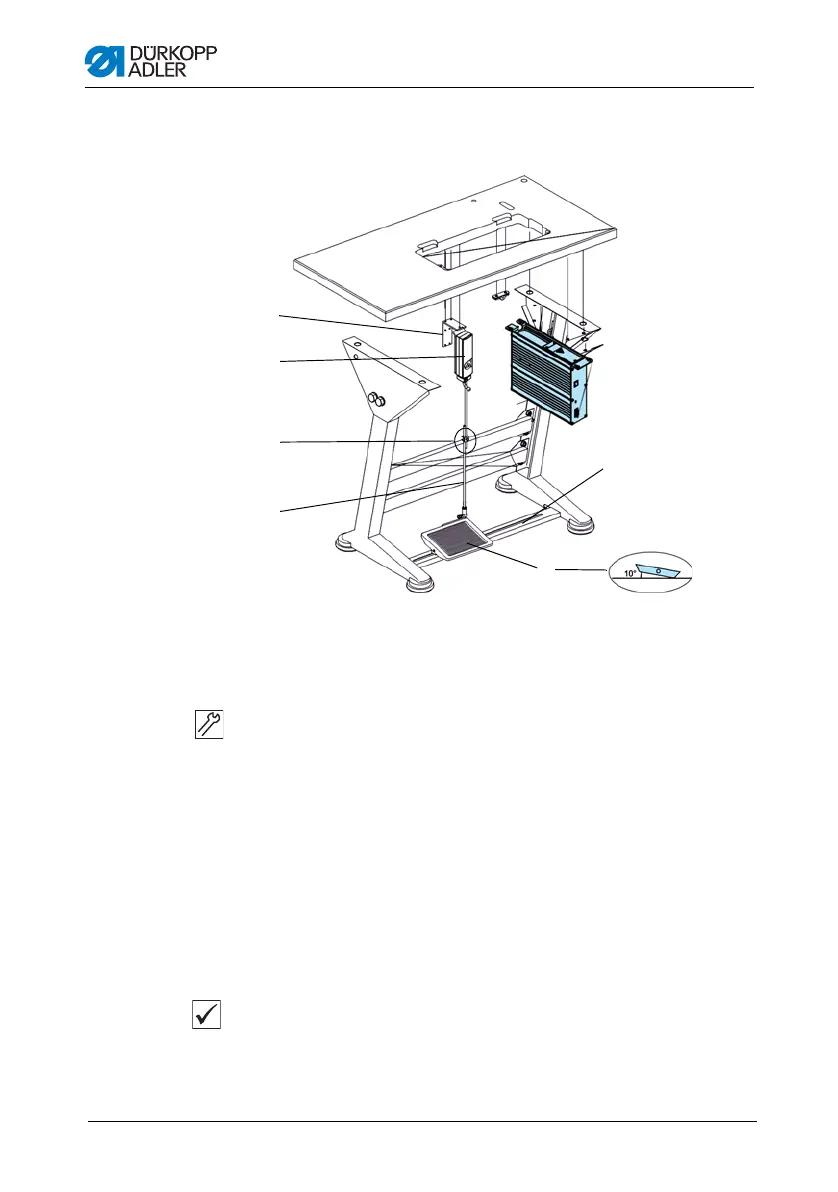Set-up
Operating manual 281 Version 06.0 - 05/201358
7.7.2 Fit the pedal and setpoint device
Figure 35: Fitting the setpoint device
1. Fit the pedal (5) onto the cross strut (6) and align it in such a
way that the middle of the pedal is under the needle. The cross
strut has elongated holes to allow alignment of the pedal.
2. Screw the pedal (5) firmly onto the cross strut (6).
3. Screw the setpoint device (2) onto the angle piece (1).
4. Screw the angle piece (1) under the table plate so that the
pedal rod (4) runs vertically to the pedal (5) from the setpoint
device (2).
5. Hang the pedal rod (4) with the ball socket on the setpoint
device (2) and attach to the pedal (5).
6. Pull the pedal rod (4) to the correct length:
Correct setting: 10° inclination with pedal (5) released
7. Tighten the screw (3).
(1) - Angle piece
(2) - Setpoint device
(3) - Screw
(4) - Pedal rod
(5) - Pedal
(6) - Cross strut
①
④
②
⑤
③
⑥