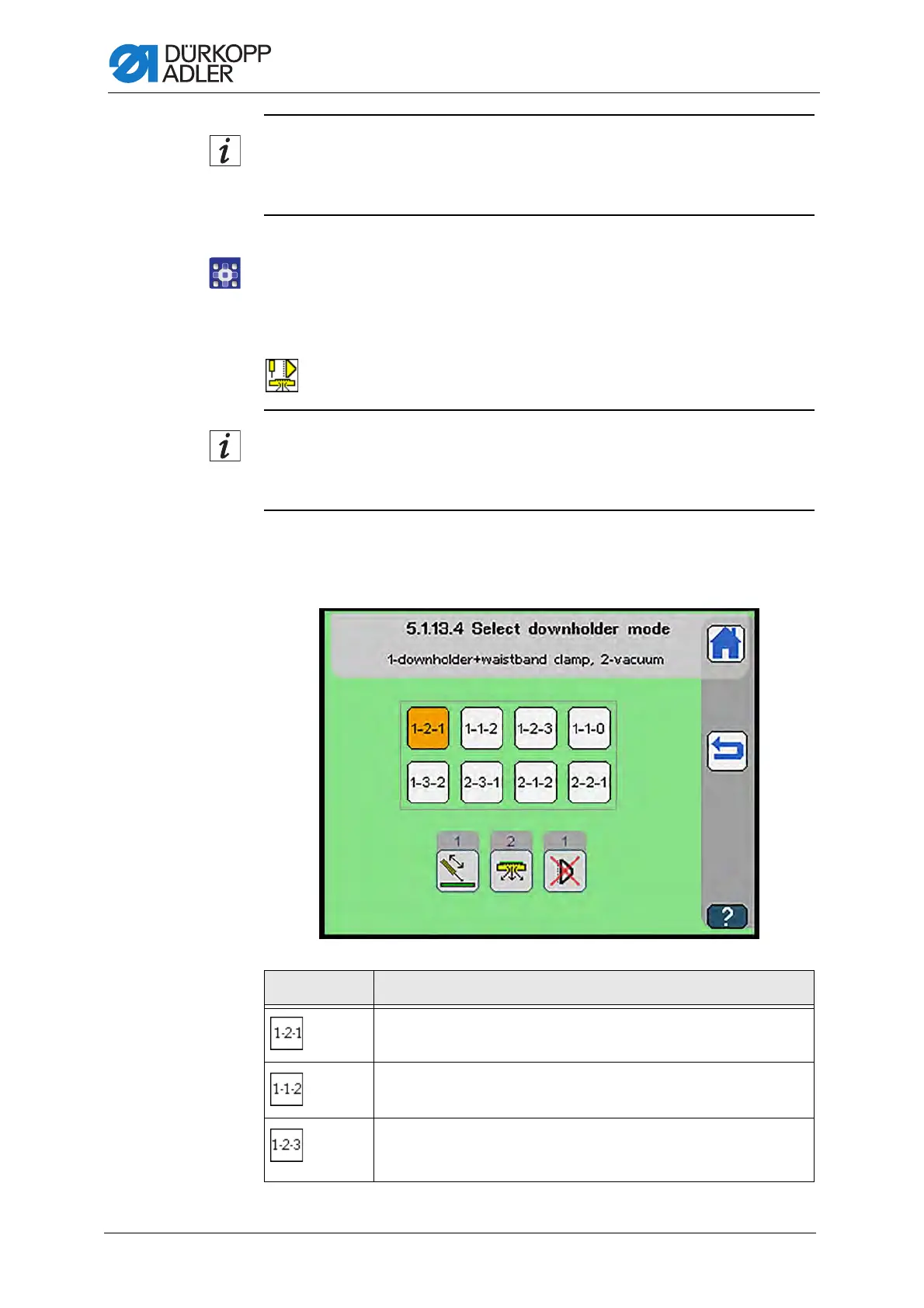Programming
228 Service Instructions 745-35-10 S/745-35-10 A - 02.0 - 04/2017
Information
If vacuum and downholder are activated in the Machine configuration,
these functions must be activated / deactivated together in the 745-35-10 S.
To program the loading process:
1. Press the desired button.
The user interface for setting the desired item is displayed.
Select downholder mode (745-35-10 A only)
Information
Downholder, vacuum and waistband clamp must be activated in the
Machine parameters ( p. 237).
The display switches to Select downholder mode.
Fig. 199: Select downholder mode
Symbols Meaning
1: Downholder + waistband clamp
2: Vacuum
1: Downholder + vacuum
2: Waistband clamp
1: Downholder
2: Vacuum
3: Waistband clamp
