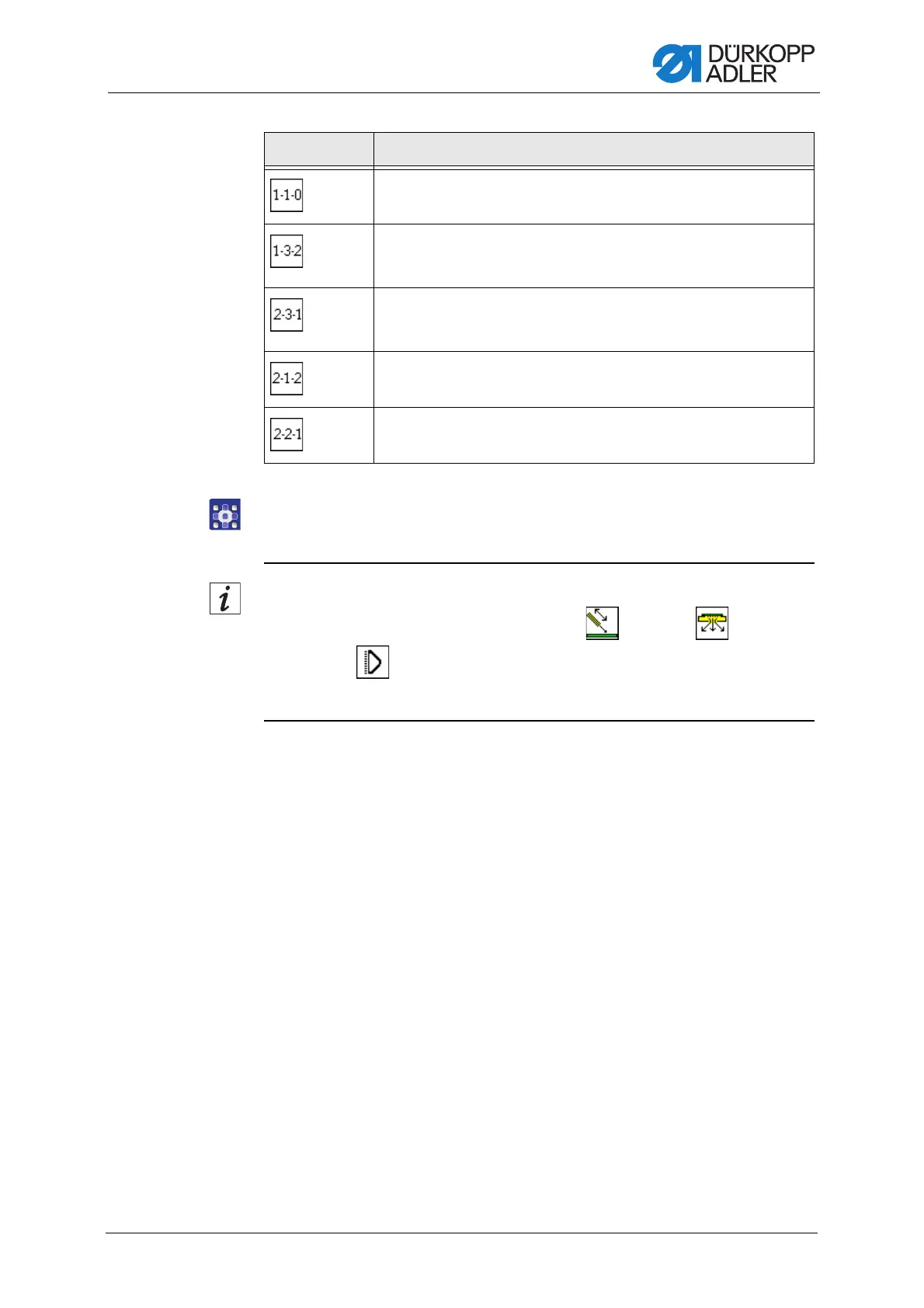Programming
Service Instructions 745-35-10 S/745-35-10 A - 02.0 - 04/2017 229
To select downholder mode:
1. Press the desired button.
Information
The numbering of the buttons downholder , vacuum and waist-
band clamp in the lower half of the display changes with the selected
setting.
1: Downholder + vacuum
Waistband clamp off
1: Downholder
2: Waistband clamp
3: Vacuum
1: Waistband clamp
2: Downholder
3: Vacuum
1: Vacuum
2: Downholder + waistband clamp
1: Waistband clamp
2: Downholder + vacuum
Symbols Meaning
