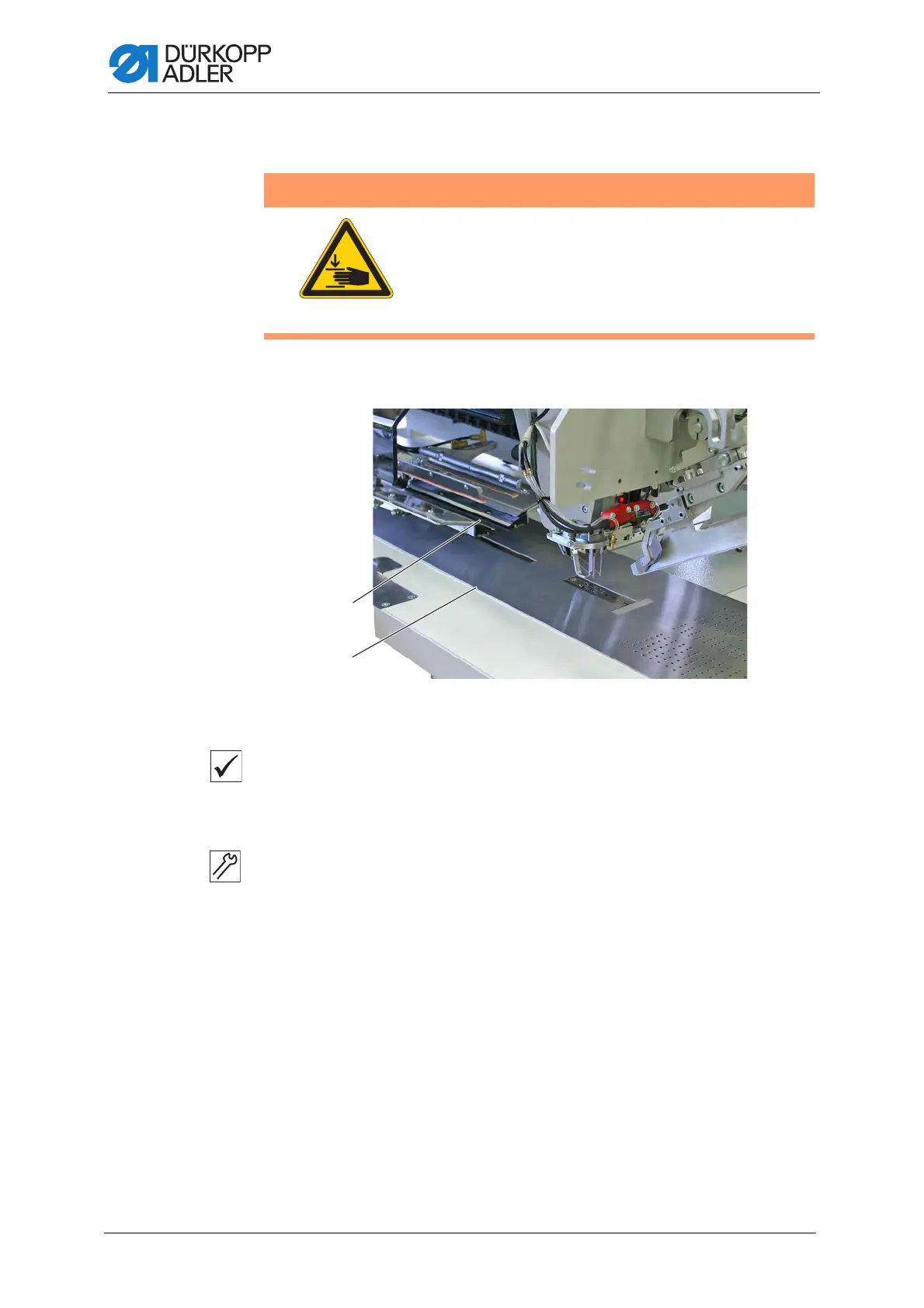Transport clamps
86 Service Instructions 745-35-10 S/745-35-10 A - 02.0 - 04/2017
5.1 Aligning the transport clamps with the sliding plate edge
Fig. 71: Aligning the transport clamps with the sliding plate edge (1)
Proper setting
The transport clamps (1) must be parallel with the pick-up folder as well as
with the edge of the sliding plate (2).
To align the transport clamps relative to the auxiliary line:
1. Slide the transport clamps (1) into the area of the pick-up folder.
2. Check if the inner edge of the transport clamp and the edge of the
sliding plate (2) are parallel to each other.
WARNING
Risk of injury from moving parts!
Crushing possible.
Do not check if the transport clamps are parallel
and make the necessary adjustments unless the
sewing unit is switched off.
(1) - Transport clamps (2) - Edge of the sliding plate (measuring line)
