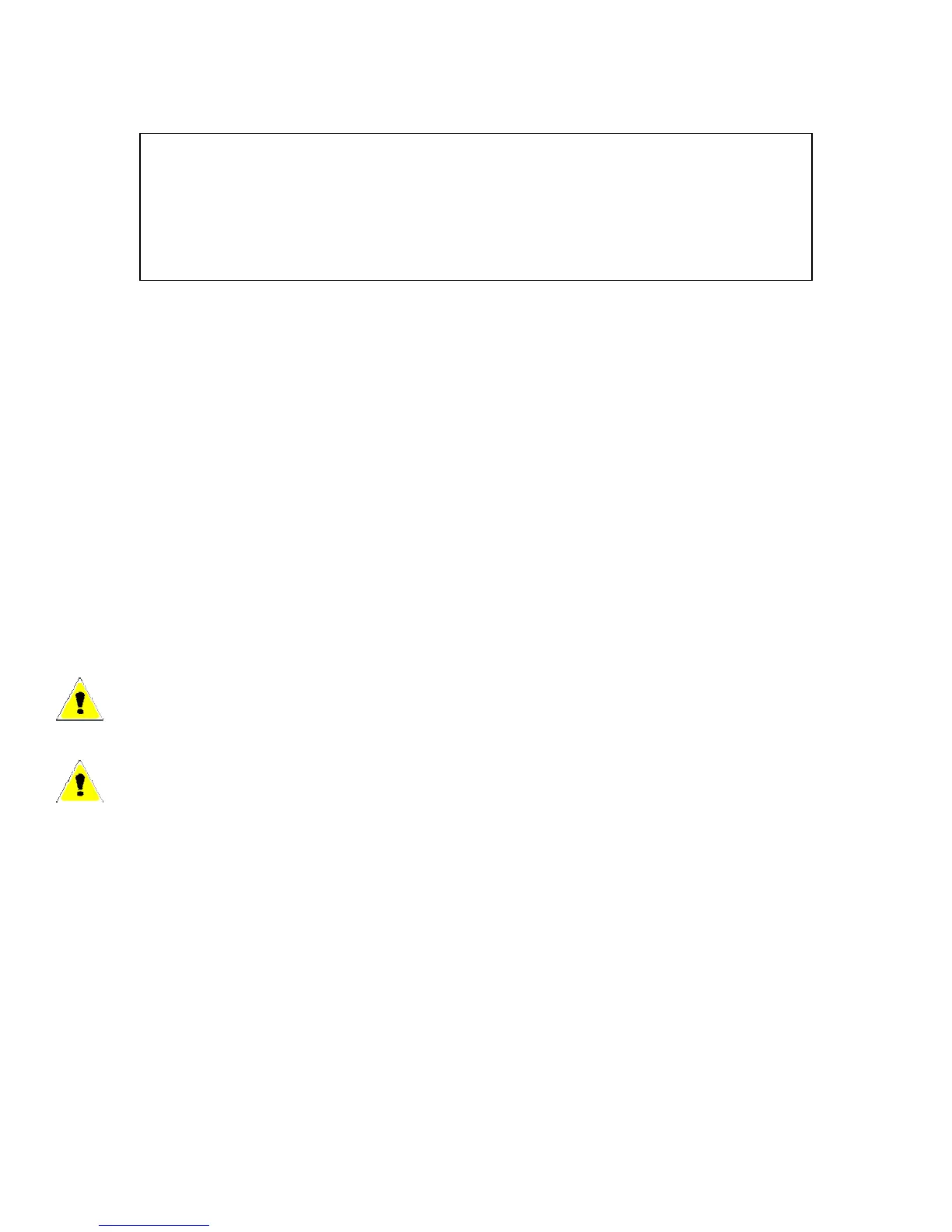55 of 105
Input Pin Disable Note
When the Input Pin is set to disabled it is actually set to a virtual input where the
voltage read is 5V, the source is set to a switch, and the switch setting is set to
“Closed = Fail”. This effectively disables the input. If changing the source, ensure
that the Input Pin is not set to disabled.
In addition, you must select the Input Type, such as sender, J1939, or switch (see the
section below for more information on senders). The factory default sender tables
loaded in the GSC400 only support pins 3 and 4. If you need to use other pins, you
must use the GSC400 PC Interface Sender Utility. Refer to the GSC400 PC Interface
manual on more information about the utility.
A Bypass Time can be selected for each input (this applies to J1939, senders, and
switches). After crank success, the bypass period will start, and during this period the
controller will not enable the warning or failure checks for this input. After the bypass
period, if there are any warnings or failures they will be triggered. The controller will
display a message and sound the alarm in the case of a warning or will shut down and
sound the alarm in the case of a failure.
Each of the analog types support Warnings and/or Failures (J1939 or senders only). In
the case of high engine temperature, if the data from the sender (or J1939) exceeds the
value set, then the controller will give a warning or failure. For the other analog input
types, the data from the source must drop below the warning and/or failure setting.
Warnings and failure thresholds are only supported when using senders or J1939. The
Low Oil Level and Fuel In Basin warnings are global meaning they are always
active even in the OFF state. The warnings for these also ignore the Bypass Time.
If you have the Input Type as a sender then you also need to set the Open Sender
Detection or Shorted Sender Detection to Warning, Failure, or Disable. The Open
Sender Detection will trigger if the analog input voltage rises above 4.76V. The Shorted
Sender Detection will trigger if the voltage drops below 0.122V.
