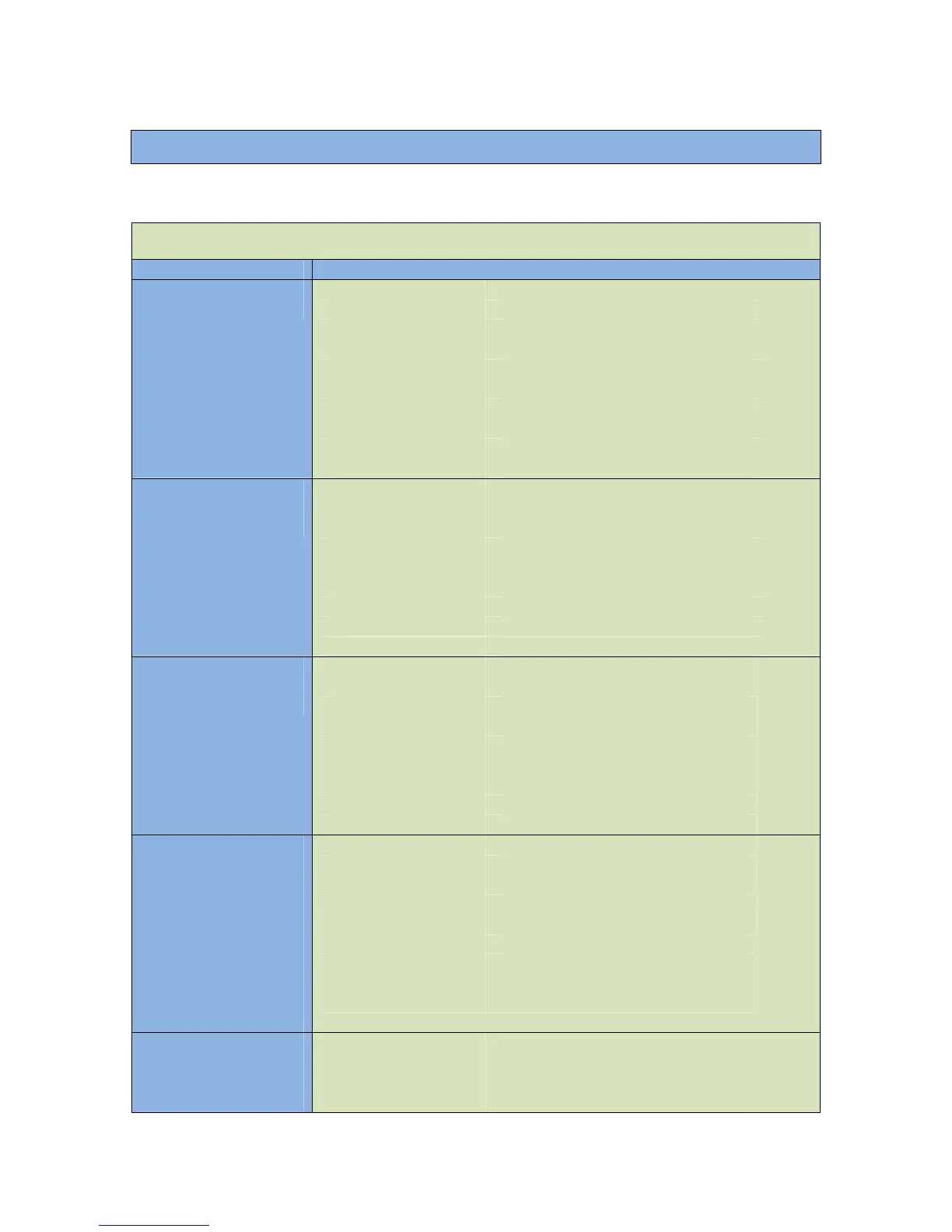74 of 105
8 Default Configuration Settings
GSC400’s are factory programmed and shipped with default settings loaded into the controller.
Table 17 – GSC400 Default Settings
FUNCTION DEFAULT SETTINGS
J1939
Manufacturer John Deere
Display Group 1 Disable
Display Group 2 Disable
DTC Display Disable
Active DTC Log Disable
Read Stored DTC Disable
Auto Power ECM Disable
ECM Power Delay 6 seconds
Cummins Idle Disable
Conversion Method Conversion 2
High Engine Temp
Input Pin Input Pin 2
Signal Source Switch
Bypass Delay 30 Seconds
Switch Setting SW Closed = Fail
Shorted Sender Disable
Open Sender Disable
Units Fahrenheit
Warning Level 200°F
Failure Level 220°F
Oil Pressure
Input Pin Disable
Signal Source Switch
Bypass Delay 30 Seconds
Switch Setting SW Closed = Fail
Shorted Sender Disable
Open Sender Disable
Units PSI
Warning Level 20 PSI
Failure Level 15 PSI
Fuel Level
Input Pin Disabled
Signal Source Switch
Bypass Delay 30 Seconds
Switch Setting SW Closed = Fail
Shorted Sender Disable
Open Sender Disable
Units Percentage
Warning Level 25%
Failure Level 5%
Oil Level
Input Pin Disable
Signal Source Switch
Bypass Delay 10 Seconds
Switch Setting SW Closed = Fail