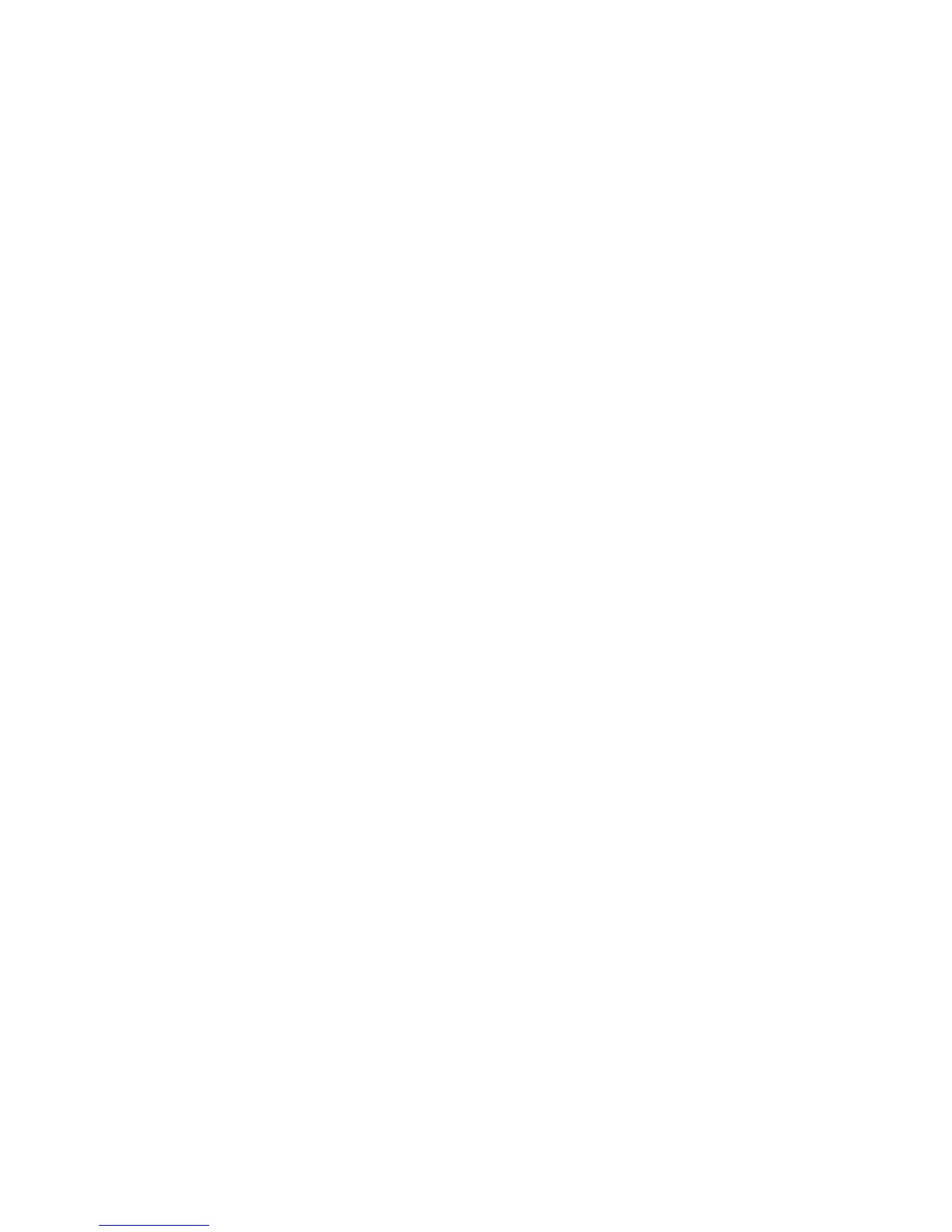4 of 105
TableofContents
1 GSC400 Controller Series............................................................................................ 7
1.1 This Manual........................................................................................................ 7
2 Receiving, Handling, and Storage................................................................................ 8
3 GSC400 Product Number Identification...................................................................... 9
4 GSC400 Series Installation and Wiring ..................................................................... 10
4.1 Safety Information ............................................................................................ 10
4.2 Mounting Location: .......................................................................................... 11
4.2.1 GSC400 Mounting Dimensions.................................................................... 12
4.3 GSC400 12/24VDC System Operation ............................................................ 13
4.3.1 UL Rating...................................................................................................... 13
4.3.2 40A Relays.................................................................................................... 13
4.3.3 Relay Fuses................................................................................................... 13
4.4 GSC400 Terminals............................................................................................ 14
4.4.1 CAN Wiring Note (J1939)............................................................................ 20
4.4.2 Current Transformer (CT) Wiring Note ....................................................... 20
5 GSC400 Operation and Basic User Configuration .................................................... 21
5.1 Power-up........................................................................................................... 21
5.1.1 Controller Alarming...................................................................................... 21
5.2 Remote Start Contacts / Emergency Stop......................................................... 21
5.3 Controller States................................................................................................ 22
5.3.1 Locking the GSC400 Screen While in the Run Mode.................................. 23
5.4 GSC400 Start / Stop Behavior.......................................................................... 24
5.5 Idle Mode.......................................................................................................... 25
5.5.1 Cummins Electronic Engine Idle Mode........................................................ 26
5.6 Generator Starting and Stopping....................................................................... 26
5.7 Controller Sleep................................................................................................ 26
5.8 GSC400 Menu System Operation..................................................................... 27
5.9 Basic Menu ....................................................................................................... 27
5.9.1 Clock Setup................................................................................................... 29
5.9.2 Basic Setup.................................................................................................... 29
5.9.3 Event History Log......................................................................................... 31
5.10 GSC400 LED Status Indicators ........................................................................ 35
5.11 Warnings and Failures ...................................................................................... 38
