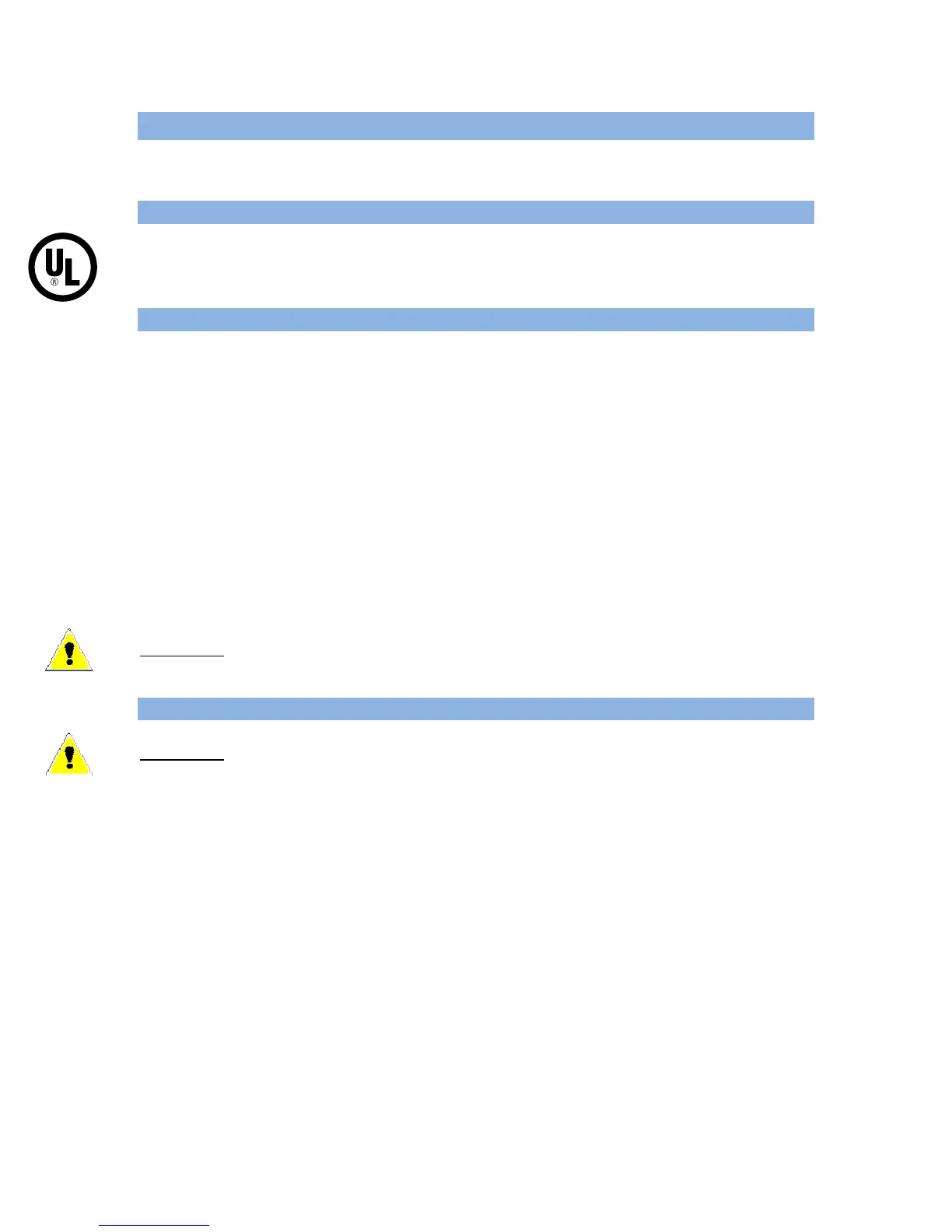13 of 105
4.3 GSC400 12/24VDC System Operation
The GSC400 controller can be placed in either 12V or 24V electrical systems.
4.3.1 UL Rating
The GSC400 is UL listed to UL508. For conditions of acceptability refer to UL file
number: E250327 or contact DynaGen.
4.3.2 40A Relays
The GSC400 controller is designed to operate on 12 or 24 VDC systems. When operating
on 12VDC systems the fuel, crank and extra outputs require 12VDC relays, and 24VDC
relays when operating on 24VDC systems. The GSC400 comes preinstalled with the
correct relays depending on the product number specified when ordered (see section 3 on
page 9).
Contact DynaGen if replacement relays are required (quote Dynagen Part numbers from
Table 23 on page 81).
UL Listed relays for 12 or 24VDC system operation are as follows:
• HASCO CAR-1A-40-DC12-S for 12VDC operation
• HASCO CAR-1A-40-DC24-S for 24VDC operation
CAUTION: The above relays must be installed in the GSC400 for it to meet UL.
4.3.3 Relay Fuses
CAUTION needs to be taken when connecting relay outputs to an inductive load. Due to
the inductive nature of certain loads (starters, pull coils), initial current draw may be
higher than stated in the load specs which could damage the onboard relays.
Output relays are protected by onboard 40A fuse protection. Smaller amperage fuses
from many automotive stores may be used in place of the higher current 40A. If installing
lower amperage fuse protection, be certain that the current draw on each relay does not
exceed the fuse current limit.
An approved 40A fuse is:
• LITTLEFUSE – 257040 (32VDC, 40A, auto fast action)
