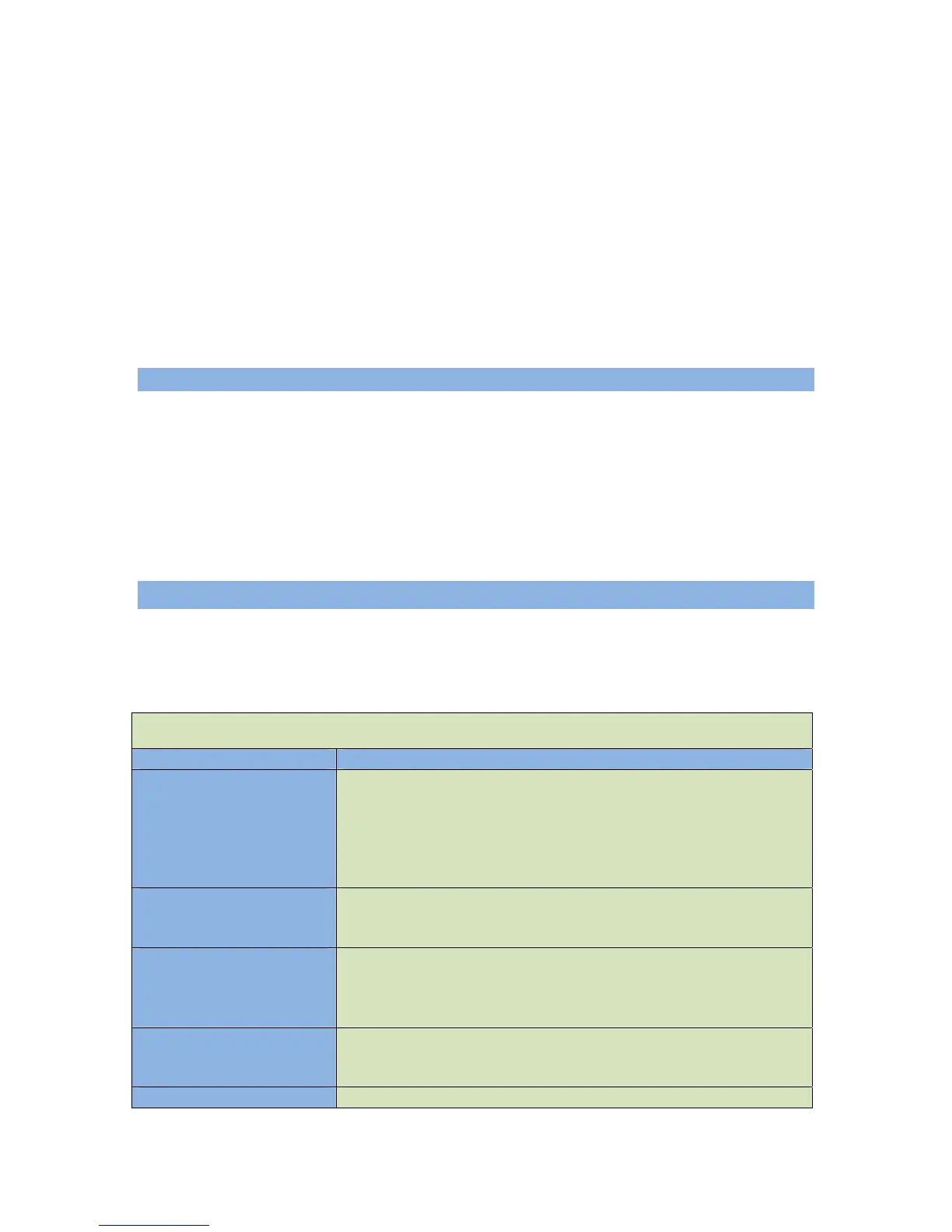64 of 105
engine logic menu to 0. T ure usually seen while the
engine is cranking.
nking if the oil p
logic menu) and if the engi
shortened to 3s (including t
reached the crank disconne he
3s the GSC400 will stop cr ocked Rotor Failure.
This feature prevents dama
crankshaft (or generator ro
he Crank Oil Pressure is the oil press
During cra
ressure is below the Crank Oil Pressure parameter (engine
ne speed and AC frequency are both 0 the crank time is
the time passed in cranking). If the engine/generator has no
ct speed, frequency or the Crank Oil Pressure at the end of t
anking and go into a L
ge to the generator if for something is preventing the engine
tor since it is connected to the crankshaft) from rotating.
6.5.2 Shutdown Sequen
When the OFF key is pressed while the engine/generator is running and if the Cool-
enu is set to a v
Down mode where an outp
e the Cool Dow
ters the OFF s 0
seconds an output will be t e set
p”) by t
ce
Down subm alue greater than 0 seconds the generator will go into Cool
ut is turned on (one of the digital outputs must be set to Cool
Down). Onc
controller en
n time is expired, the fuel relay is turned off and the
tate. If the ETS On Duration is set to a value greater than
urned on for the time set (one of the digital outputs must b
to “Energize-to-Sto
he ETS On Duration submenu.
6.6 Digital Output Se
200mA dig
output (dry contact), the Ex ure (listed
) is perm
tup
There are eight ital outputs (all switched to ground) and one 40A digital
tra output, all of which are configurable. Each feat
in Table 14 below itted to be set to only one digital output.
Table 14 – Digital Output Selections
Name Description
Warm Up This sets up the output to be controlled by the Warm-up feature.
See section 6.5.1 for more details. The Warm-up time is set in the
engine logic menu. This is an active low output (i.e. the output
remains off during warm-up and turns on after warm-up is
finished). The output always remains off when the controller is
not in the RUN mode.
Energize to Stop (ETS) This allows the Energize to Stop feature to control an output. The
time duration is set in the engine logic menu. See section 6.5.2 for
more details.
Preheat (glow plug) This allows the Preheat, Midheat, and Postheat features in the
engine logic menu to control the output. The Preheat (glow plug)
time is set in the engine logic menu. See section 6.5.1 for more
details.
Cool Down This allows the Cool Down feature to control the output. The
Cool Down duration is set in the engine logic menu. See section
6.5.2 for more details.
Over Crank This turns on the digital output when the Over Crank Failure is