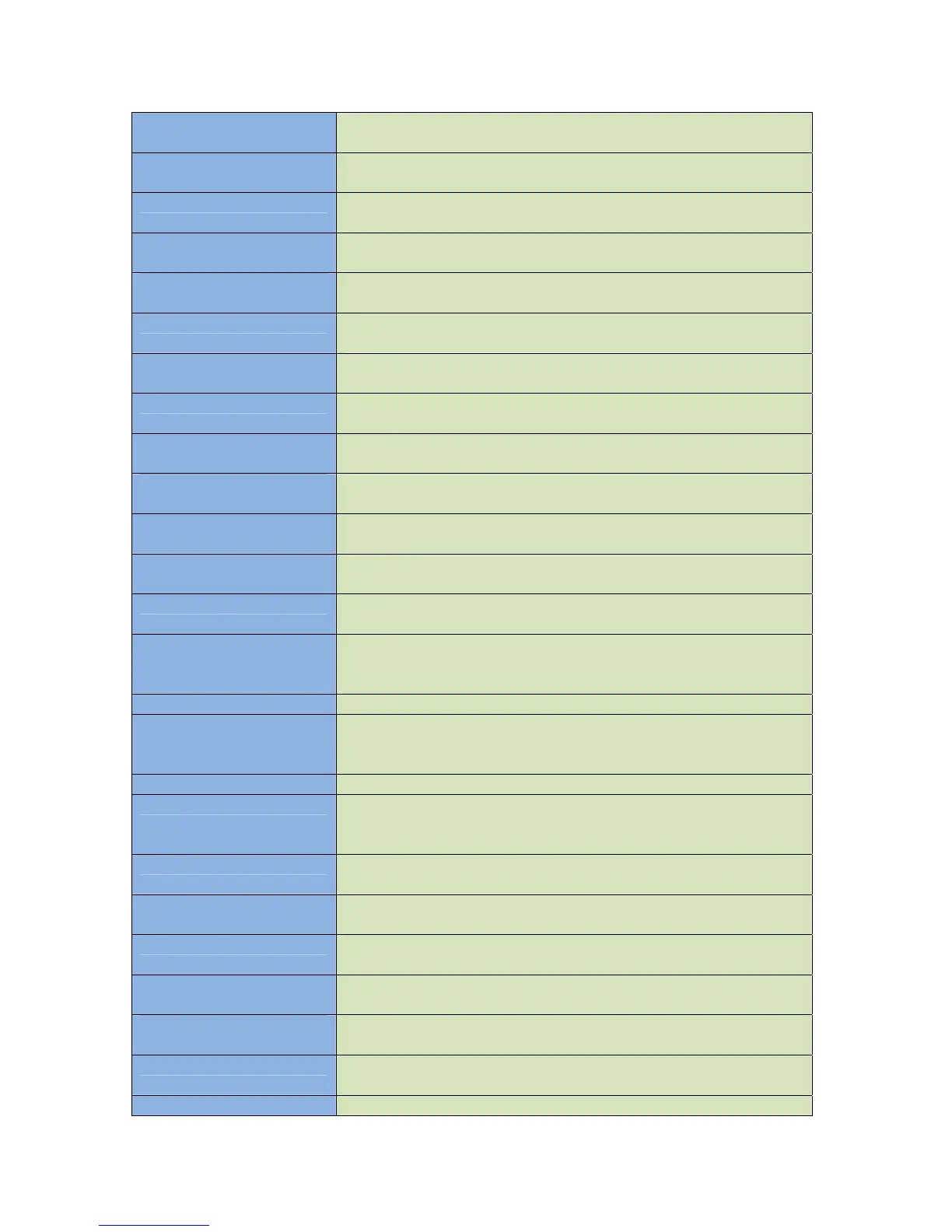65 of 105
activated. See section 6.5.1 for more details. The number of
crank attempts is set in the engine logic menu.
High Temp Failure This turns on the digital output if the High Engine Temperature
Failure is activated. See section 6.2 for more details.
High Temp Warning This turns on the digital output if the High Engine Temperature
Warning is activated. See section 6.2 for more details.
Low Oil Failure This turns on the digital output if the Low Oil Pressure Failure is
active. See section 6.2 or section 6.8 for more details.
Low Oil Warning This turns on the digital output if the Low Oil Pressure Warning is
activated. See section 6.2 for more details.
Under Speed Failure This turns on the digital output if the Under Speed Failure is
activated. See section 6.3 for more details.
Under Speed Warning This turns on the digital output if the Under Speed Warning is
activated. See section 6.3 for more details.
Over Speed Failure This turns on the digital output if the Over Speed Failure is
activated. See section 6.3 for more details.
Over Speed Warning This turns on the digital output if the Over Speed Warning is
activated. See section 6.3 for more details.
Low Fuel Failure This turns on the digital output if the Low Fuel Failure is
activated. See section 6.2 for more details.
Low Fuel Warning This turns on the digital output if the Low Fuel Warning is
activated. See section 6.2 for more details.
Battery Failure This turns on the digital output if the Low or High Battery Failure
is activated. See section 6.9 for more details.
Battery Warning This turns on the digital output if the Low or High Battery
Warning is activated. See section 6.9 for more details.
Low Coolant Failure This turns on the digital output if the Low Coolant Failure is
activated. This is controlled by the Low Coolant Digital Input
described in Table 15 in section 6.8.
Low Coolant Warning Reserved for future use. Selecting this feature will have no effect.
Not In Auto This turns on the digital output when the controller is not in the
Auto state. Section 5.3 describes the various states of the
controller.
General Failure This turns on the digital output when any failure is active.
Crank Rest This turns on the digital output when the controller is in the crank
rest state after a crank attempt. The crank rest duration is set in
the engine logic menu. See section 6.5.1 for more details.
Engine Running This turns on the digital output when the controller enters the run
state (crank success). The run state is described in section 5.3.
Engine Cranking This turns on the digital output when the crank output is on. See
section 6.5.1 for more details.
Exerciser Alarm This turns on the digital output when the engine/generator starts on
an exerciser event (section 6.7).
Battery Recharge Alarm This turns on the digital output when the engine/generator starts on
a low battery event (section 6.2).
Under Voltage Warning This turns on the digital output when the AC Under Voltage
Warning (section 7.4) is activated.
Over Voltage Warning This turns on the digital output when the AC Over Voltage
Warning (section 7.4) is activated.
Over Current Warning This turns on the digital output when the AC Over Current