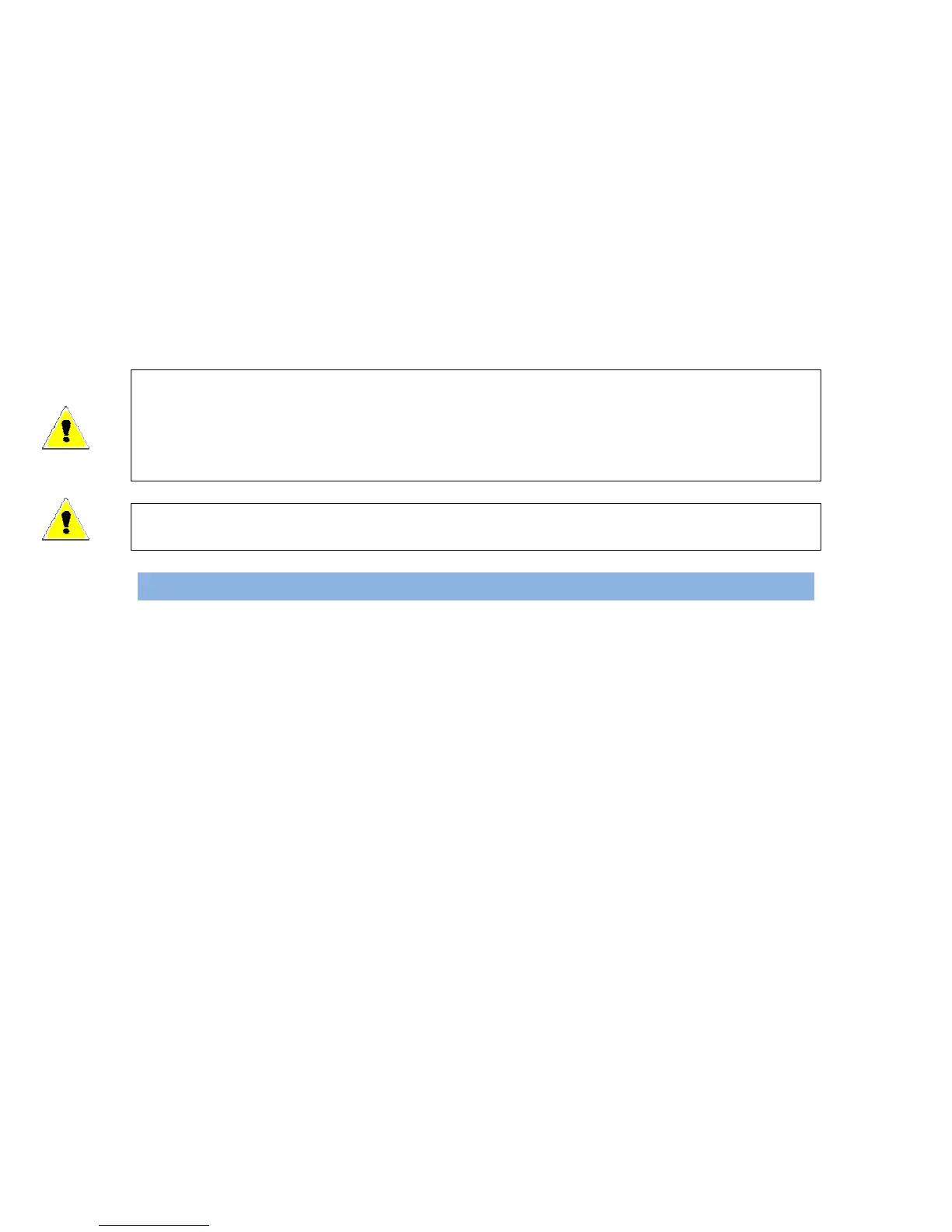84 of 105
Serial Transmission Details
A standard Modbus network offers 2 transmission modes for communication: ASCII or
RTU. The GSC400 supports only the RTU (Remote Terminal Unit) mode. Each 8-bit
byte in a message contains two 4-bit hexadecimal characters. The message is transmitted
in a continuous stream with the LSB of each byte of data transmitted first. Transmission
of each 8-bit data byte occurs with 1 start bit and 1 stop bit. Parity checking is none. The
transmission baud rate is user-configurable, and both baud rate and Modbus address can
be altered during menu operation. If altered, the new baud rate and / or address will not
be seen until the after power is recycled on the GSC400. The GSC400 supported baud
rates are 9600, 19200, 38400, and 57600.
Firmware versions 1.38 to 1.46 support 1
st
generation Modbus registers. Firmware
versions 2.00 and above supports both 1
st
generation as well as 2
nd
generation registers.
For new applications it is recommended to utilize 2
nd
generation modbus registers.
Registers 40086, 40173 and 40174 are supported by firmware versions 2.02 and above.
When the GSC400 controller goes from the Run to OFF mode or Menu to OFF mode
modbus communications will be unavailable until the controller is in the OFF mode.
10.2 Modbus Commands
GSC400 supports two Modbus commands "0x03 Read Holding Register (4x)" and "0x06
Write Single Register"
To make the communication work, user need to setup something in GSC400 setting to
corresponding with the RSA unit. In the GSC400 Advanced menu, there is a menu "SET
Modbus", user can setup the GSC400 device address and device baud rate there.
To use the 0x03 command to read the holding register, the user will need to set the
holding register start address, quantity of bytes to read, and the scan rate. When sending
the start address, use the following formula: start address = register address – 40 000.
1. Obtain the correct holding register address from the register map below
2. The GSC400 device only supports reading up to 20 registers at a time; reading more
than 20 registers at a time will give an illegal address error. Also be careful to not read
invalid registers as the GSC400 register map is not continuous.
3. The recommended scan rate is 1000ms. The GSC400 updates holding register address
from 40050 to 40244 every 1 second.
4. All registers that are written too, and all modbus registers in the range of 1 to 10, are
updated every 250ms.