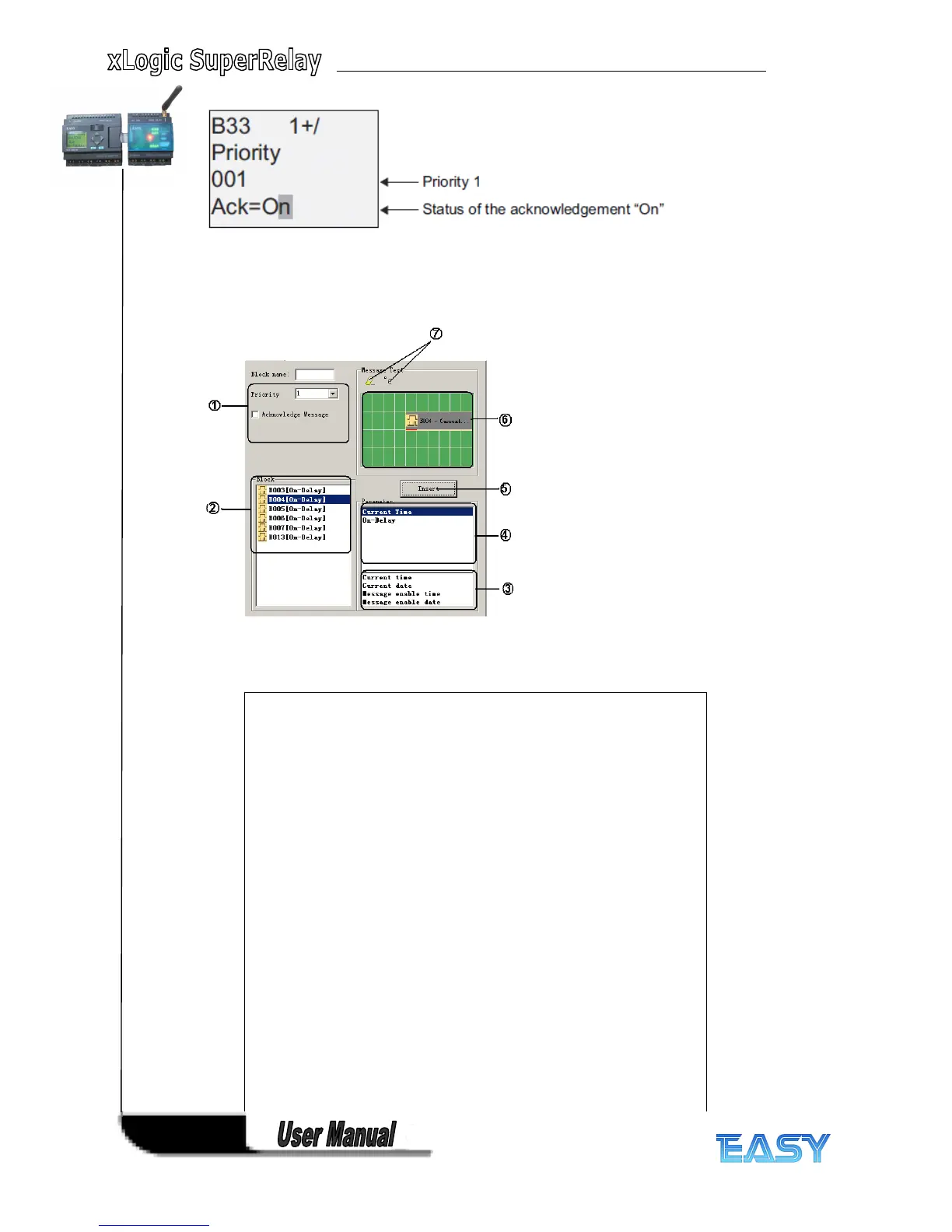98
98
98
98
Restrictions
Restrictions
Restrictions
Restrictions
Up to 64 message text functions are available for ELC-12 cpus and 32 message text functions
are available for ELC-18 cpus .
Particular
Particular
Particular
Particular characteristics
characteristics
characteristics
characteristics to
to
to
to be
be
be
be noted
noted
noted
noted when
when
when
when configuring
configuring
configuring
configuring
1 "General"
"General"
"General"
"General" area
area
area
area
Here you will find the following settings: ·
• Priority of the message text
• Check box for message text acknowledgement
2 "Blocks"
"Blocks"
"Blocks"
"Blocks" area
area
area
area
Shows a list of all the circuit program blocks and their parameters.
3 "General
"General
"General
"General parameters"
parameters"
parameters"
parameters" area
area
area
area
Shows general parameters such as the current date.
4 "Block
"Block
"Block
"Block parameters"
parameters"
parameters"
parameters" area
area
area
area
Shows the parameters of a block selected from the "Blocks" area which you
can output in the message text.
5 "Insert"
"Insert"
"Insert"
"Insert" button
button
button
button
Button for inserting a parameter selected from the “ Block parameters ”
area.
"Block
"Block
"Block
"Block parameters"
parameters"
parameters"
parameters" or "General
"General
"General
"General parameters"
parameters"
parameters"
parameters" area into the message
text.