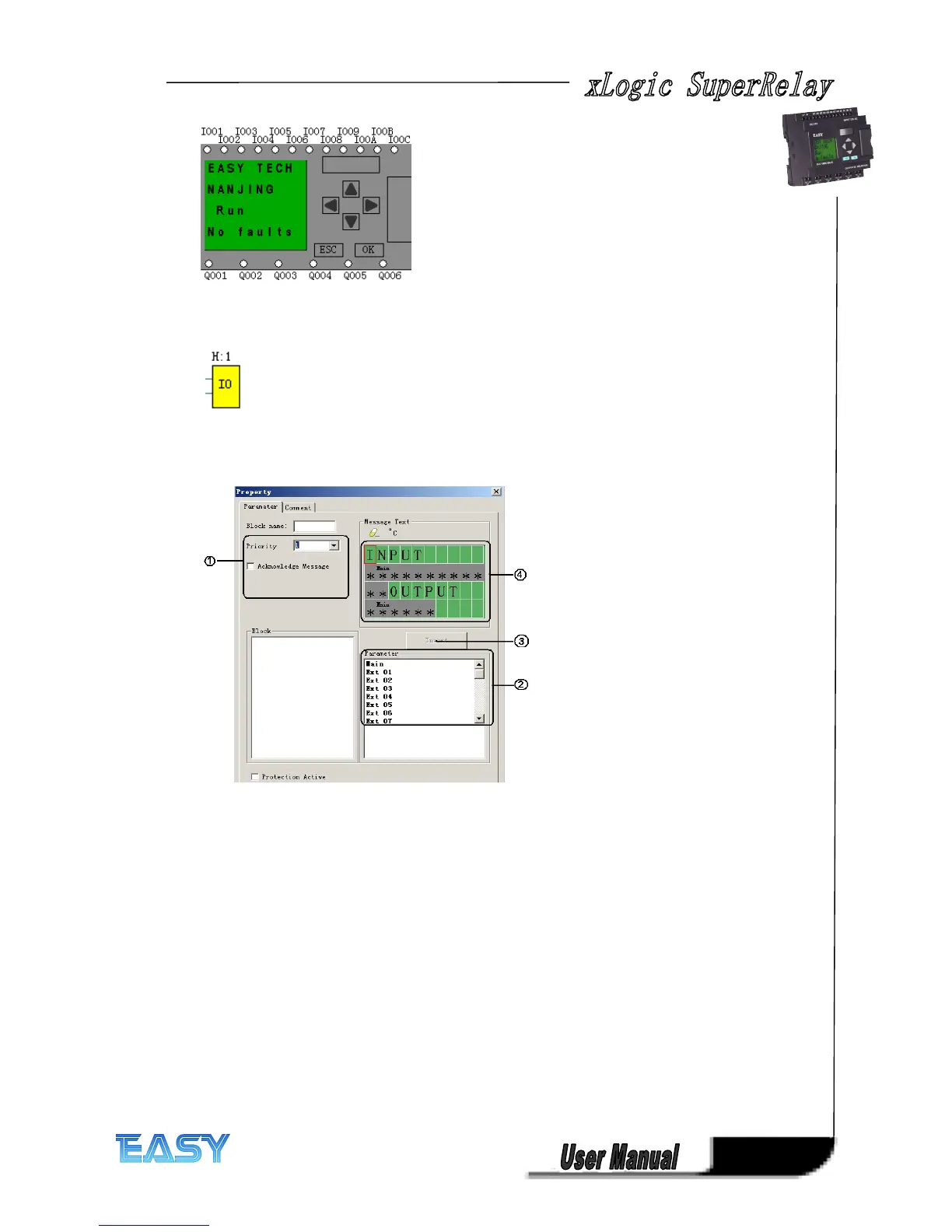123
123
123
123
4
4
4
4 .5.2
.5.2
.5.2
.5.2 System
System
System
System input/output
input/output
input/output
input/output
Only apply in ELC-18 CPUs
Short
Short
Short
Short description
description
description
description
Display the status of the input and output of the main and expansion modules.
Particular
Particular
Particular
Particular characteristics
characteristics
characteristics
characteristics to
to
to
to be
be
be
be noted
noted
noted
noted when
when
when
when configuring
configuring
configuring
configuring
1.
1.
1.
1. "General"
"General"
"General"
"General" area
area
area
area
Here you will find the following settings:
Priority of the system input and output.
2.
2.
2.
2. "Blocks"
"Blocks"
"Blocks"
"Blocks" area
area
area
area
Displaying all extendable and main modules can be inserted
3.
3.
3.
3. "Insert"
"Insert"
"Insert"
"Insert" button
button
button
button
Button for inserting the selected blocks to the “ Message ” area.
4.
4.
4.
4. "Message"
"Message"
"Message"
"Message" area
area
area
area
Display input and output of the blocks you inserted.
The
The
The
The following
following
following
following figure
figure
figure
figure would
would
would
would be
be
be
be shown
shown
shown
shown when
when
when
when xLogic
xLogic
xLogic
xLogic is
is
is
is power-on
power-on
power-on
power-on or
or
or
or under
under
under
under simulation
simulation
simulation
simulation
status
status
status
status in
in
in
in soft.
soft.
soft.
soft.