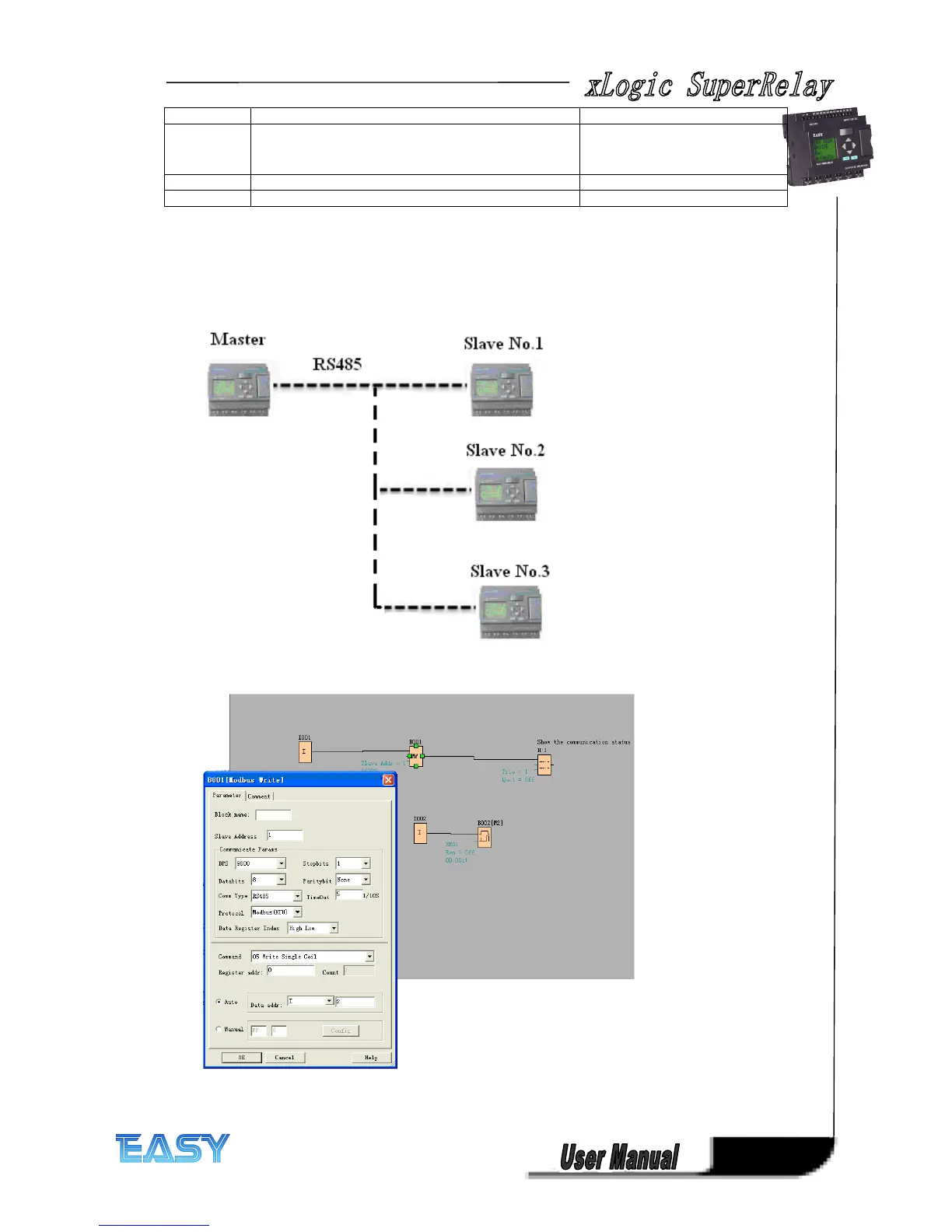141
141
141
141
( output )
06
06
06
06 Pre-set the data of single register
( 40000 ~ 4XXXX )
Set single output register
15
15
15
15
Force multi-coils on/off bit ( 00000 ~ 0XXXX )
16
16
16
16 Write multi-holding registers data ( 40000 ~ 4XXXX )
4. where is to save the pre-configuration data that would be written to Slave. It contains 2 kind
ways to pre-configuration. One is auto mode ,this data uses the flags in the program ,such as
FM, AFM ,I, Q and AQ. The manual mode is intput a fixed value or bit status.
Example
Example
Example
Example 1
1
1
1
Write the I2 bit status of Master xLogic to Slave xLogic with No.1 and control Q1 of Slave via
RS485 port. the program of master can be made as follows:
I1of master is used to control the communication .If I1 is high and the communication is
