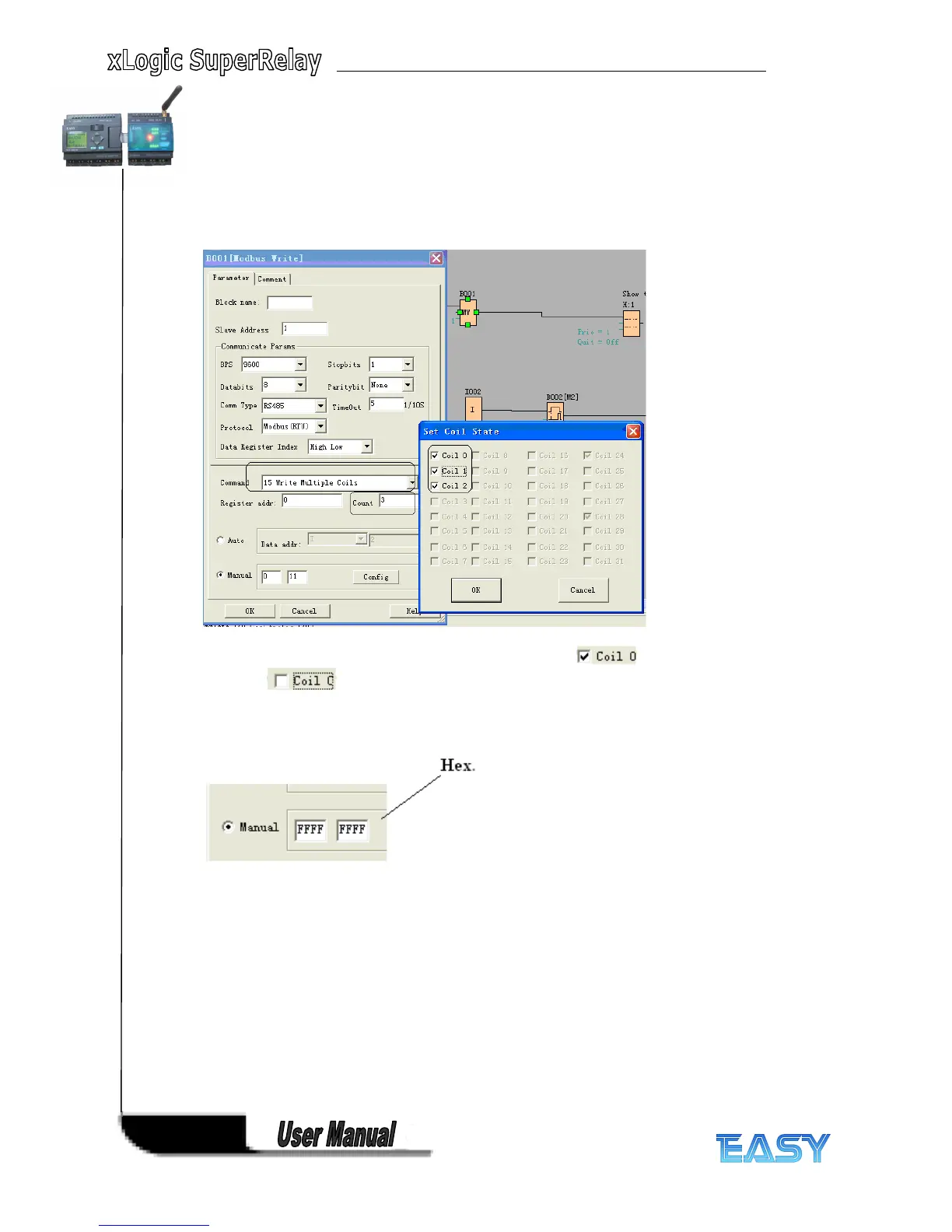142
142
142
142
established successfully, one alarm message (text message block) will be displayed on LCD.
Then the Q1 of slave No.1 will be controlled by I2 of master. If I2 is high, Q1 of slave No.1 would
be ON and if I2 is low, Q1 of slave would be OFF.
Note: The Q1 must be free, it means the in the program of Slave No.1, the input pin of Q1 must
be not linked to other blocks.
Example
Example
Example
Example 2
2
2
2 ,
,
,
, manual
manual
manual
manual mode
mode
mode
mode input
input
input
input value
value
value
value
The above configuration is to force Q1,Q2,Q3 of Slave No.1 ON. " " means pre-set the
BIT 1 and " " means pre-set the BIT 0 , ” Coil 0 ” is corresponding to the start
address ,Here is Q1.
Note: The manual input value is Hex data .it contains 4 bytes. If you want to write a decimal
value to the register of SLAVE, please convert it to Hex format.
4.
The following table shows how to set.
Note: this table also can be applied for the configuration of Modbus Read function block
