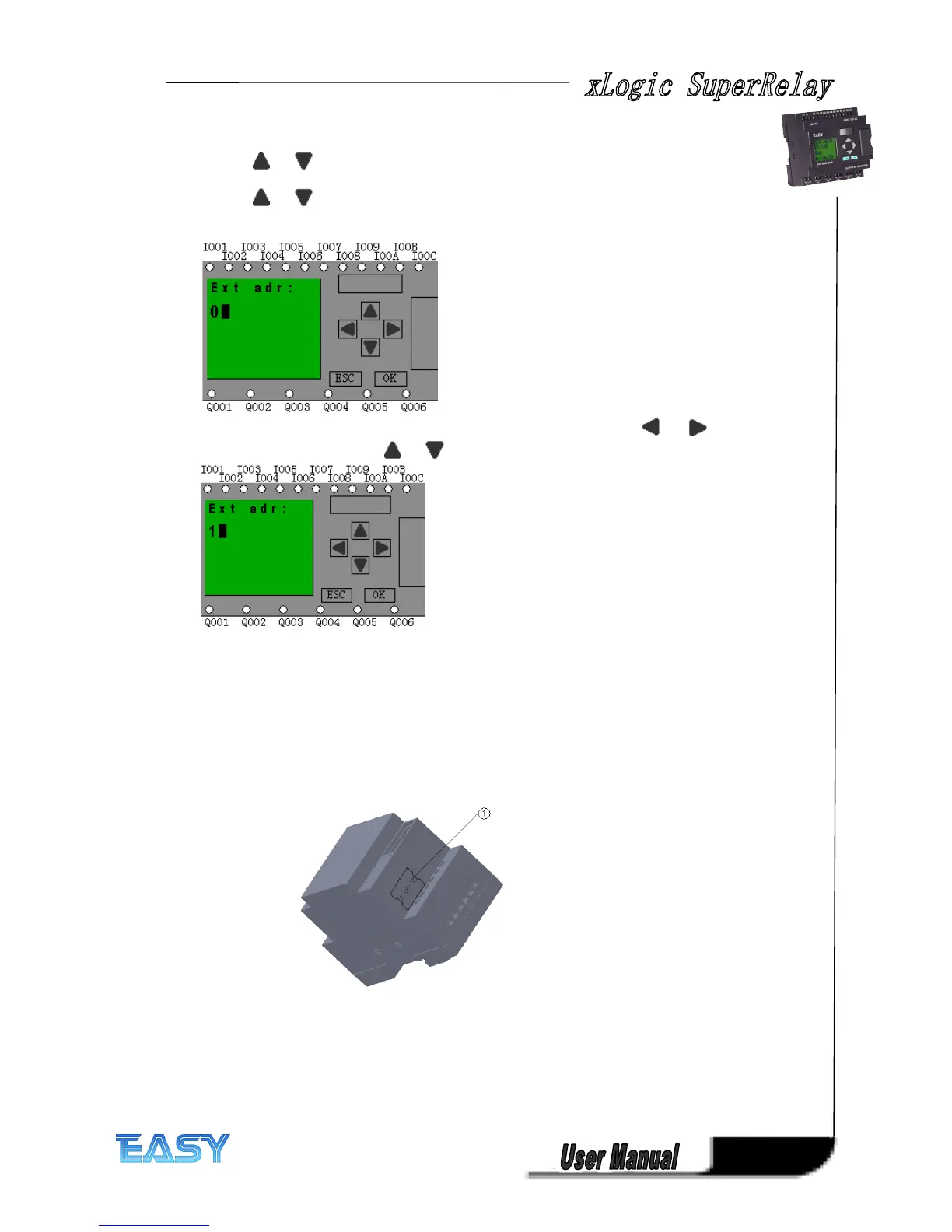171
171
171
171
expansion module must be different each
other ,
otherwise the system(CPU+expasnions) would
run abnormal.
You shall first select the FUNCTION PAGE. (Read 5 .2)
1. Press or key to m ove the cursor to “ Set ad d r ess ” :
2. Press OK key to c onfirm “ Set adr ” :
3. Press or key to m ove the cursor to “ Set E adr:.
4 . Press OK key to c onfirm “ Set E adr ” :
3. Move the cursor to the place of parameter to be modified by press ing or key.
6. Modify value by press ing or key.
7. Confirm the value after modification by press ing OK key.
Part
Part
Part
Part 2
2
2
2 : Set
Set
Set
Set address
address
address
address of
of
of
of ELC-12
ELC-12
ELC-12
ELC-12 CPU
CPU
CPU
CPU ’
’
’
’ S
S
S
S extensions.(ELC12-8DC-DA-R
extensions.(ELC12-8DC-DA-R
extensions.(ELC12-8DC-DA-R
extensions.(ELC12-8DC-DA-R etc..)
etc..)
etc..)
etc..)
1.
1.
1.
1. Plastic
Plastic
Plastic
Plastic slice
slice
slice
slice
Step
Step
Step
Step 1:
1:
1:
1: Using a screwdriver , take the plastic slice down and we ’ ll find a dial swith .
2:
2:
2:
2: Dial the switch as the below instructions to set the address what you need.
Up to 8 extensions (includes IO ,AQ,AI,PT100 modules) can be connect with the CPU .
The default address of ELC12 extensions is 1 and the dial switch as below:
Address 1: