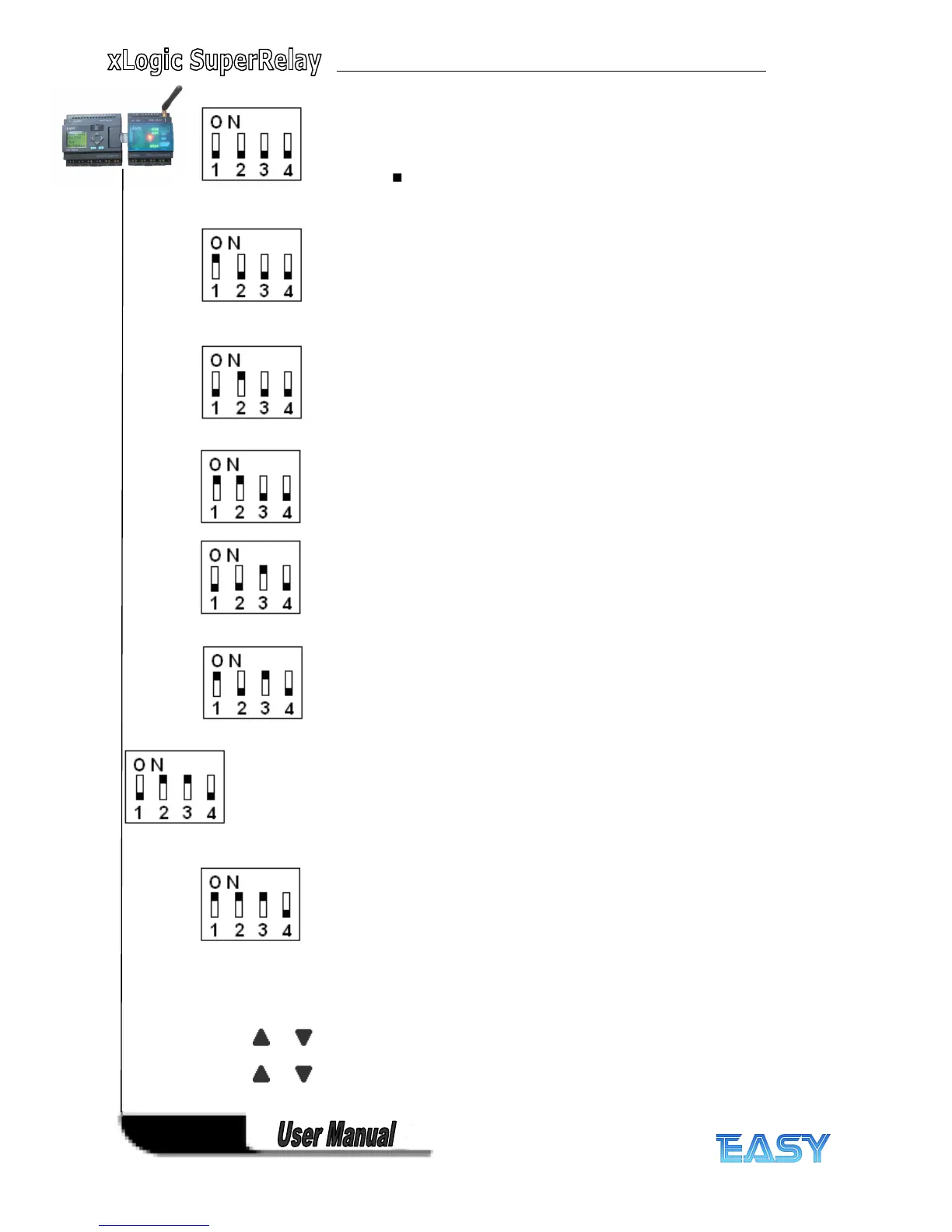172
172
172
172
means the swith position
Address 2:
Address 3:
Address 4:
Address 5:
Address 6:
Address 7:
Address 8:
The expansion port of CPU must be open when the using extensions . Following is tell you how
to open the expansion port:
You shall first select the FUNCTION PAGE. (Read 5 .2)
1. Press or key to m ove the cursor to “ Set ad d r ess ” :
2. Press OK key to c onfirm “ Set adr ” :
3. Press or key to m ove the cursor to “ Set E adr:.
4 . Press OK key to c onfirm “ Set E adr ” :