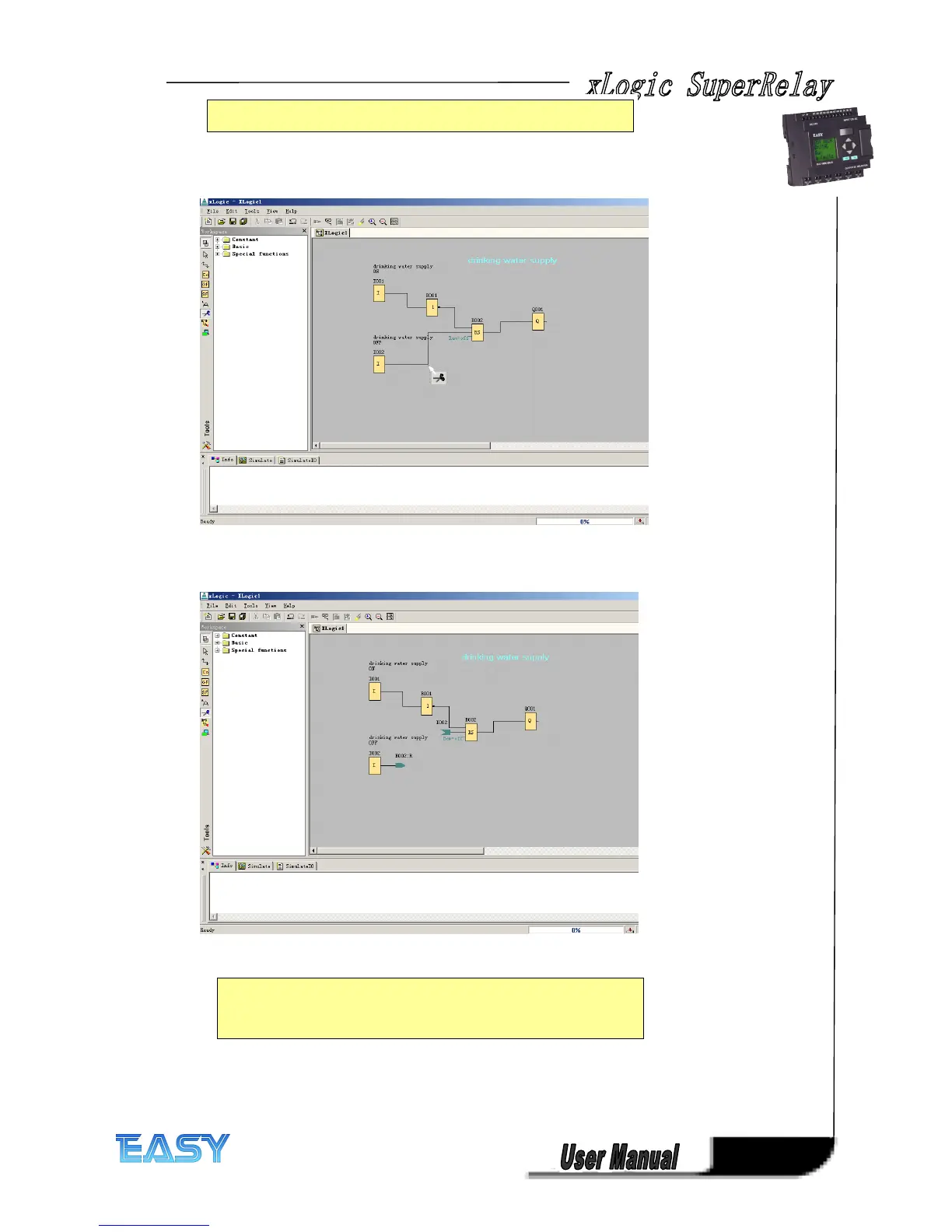205
205
205
205
Various connection lines must be separated when the program is
divided onto several pages.
The connection lines can be easily separated using the selected cut tool.
The interfaces are uniquely labeled by the page number, block number,
and input pin. By clicking on one of the interface wildcards again using
the cut tool, the separation is undone.