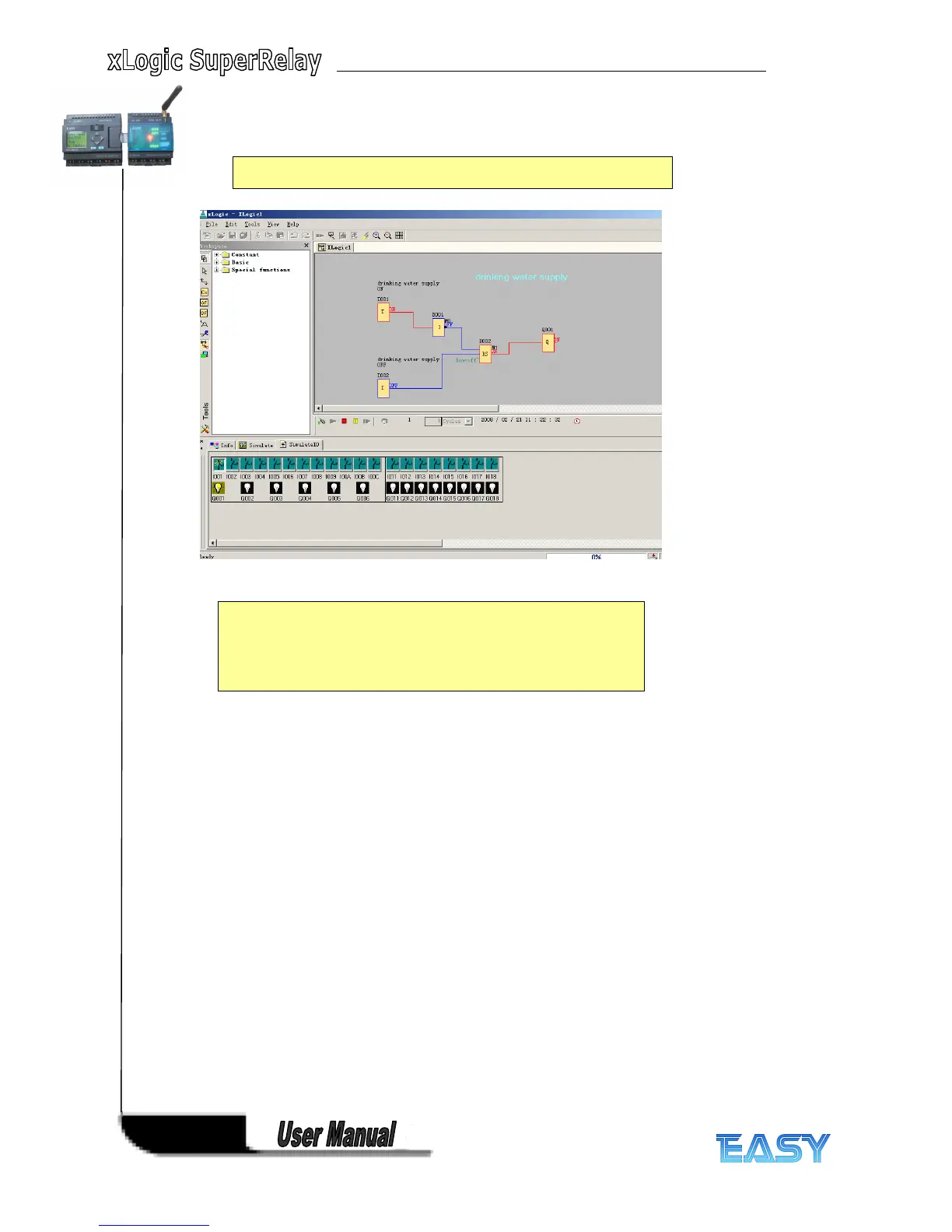206
206
206
206
Step
Step
Step
Step 10:
10:
10:
10: Program
Program
Program
Program Testing
Testing
Testing
Testing
Once the programming and documentation is completed, the program is
tested.
You know that your program can run in, but you still have to check
whether it functions as intended.
You may also want to modify some parameters .You can experimentally
change the input values, test the response to a power failure, and
compare your calculations or expectations with the actual output
behavior.