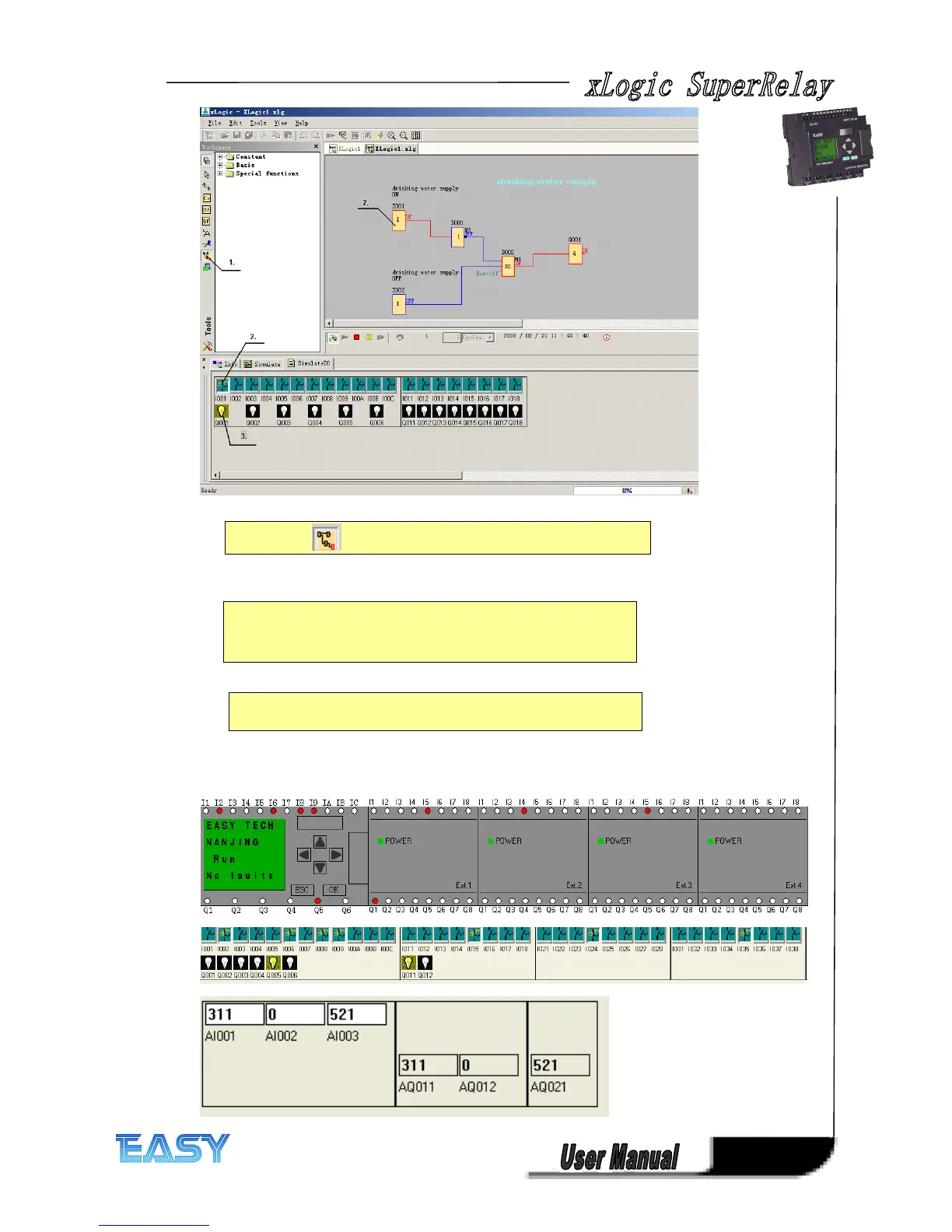207
207
207
207
Vivid off-line simulation
LCD panel display: available
Digital IO status : available
Analog IO value : available
1.
1.
1.
1. Select the tool if you want to test your program.
2.
2.
2.
2. Once the simulation is activated, a symbol bar for operator control
and monitoring of inputs and outputs is called. A software switch is
used to simulate a power failure in order to test the retentive
features of the circuit behavior.
3.
3.
3.
3. The input states can be modified by clicking the button in the
symbol bar (2) or clicking on the inputs in the display .
