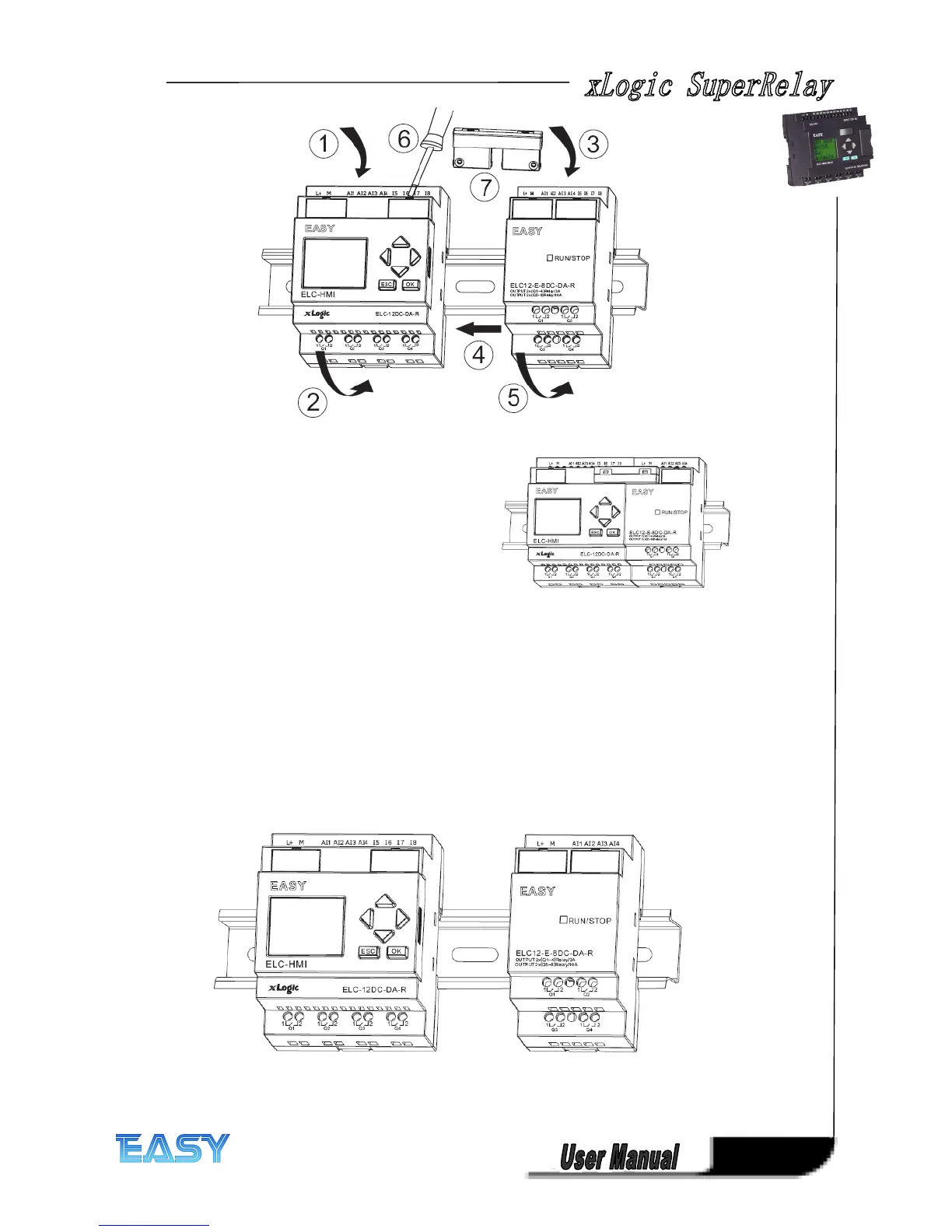19
19
19
19
Repeat the expansion module steps to mount further expansion modules.
Notes:
Notes:
Notes:
Notes: 1. ELC12-E extensions connect with ELC-12 CPU by ELC12-CB-A bridge or ELC12-CB-B
connection cable (3 meters)
2. ELC-E extensions connect with ELC-18 CPU directly by the connector of the expansion
module
Removal
Removal
Removal
Removal
To
remove xLogic :
....... if you have installed only one xLogic Basic:
1. Insert a screwdriver into the eyelet at the bottom of the slide interlock and move the latch
downward.
2. Swing the xLogic Basic off the DIN rail.