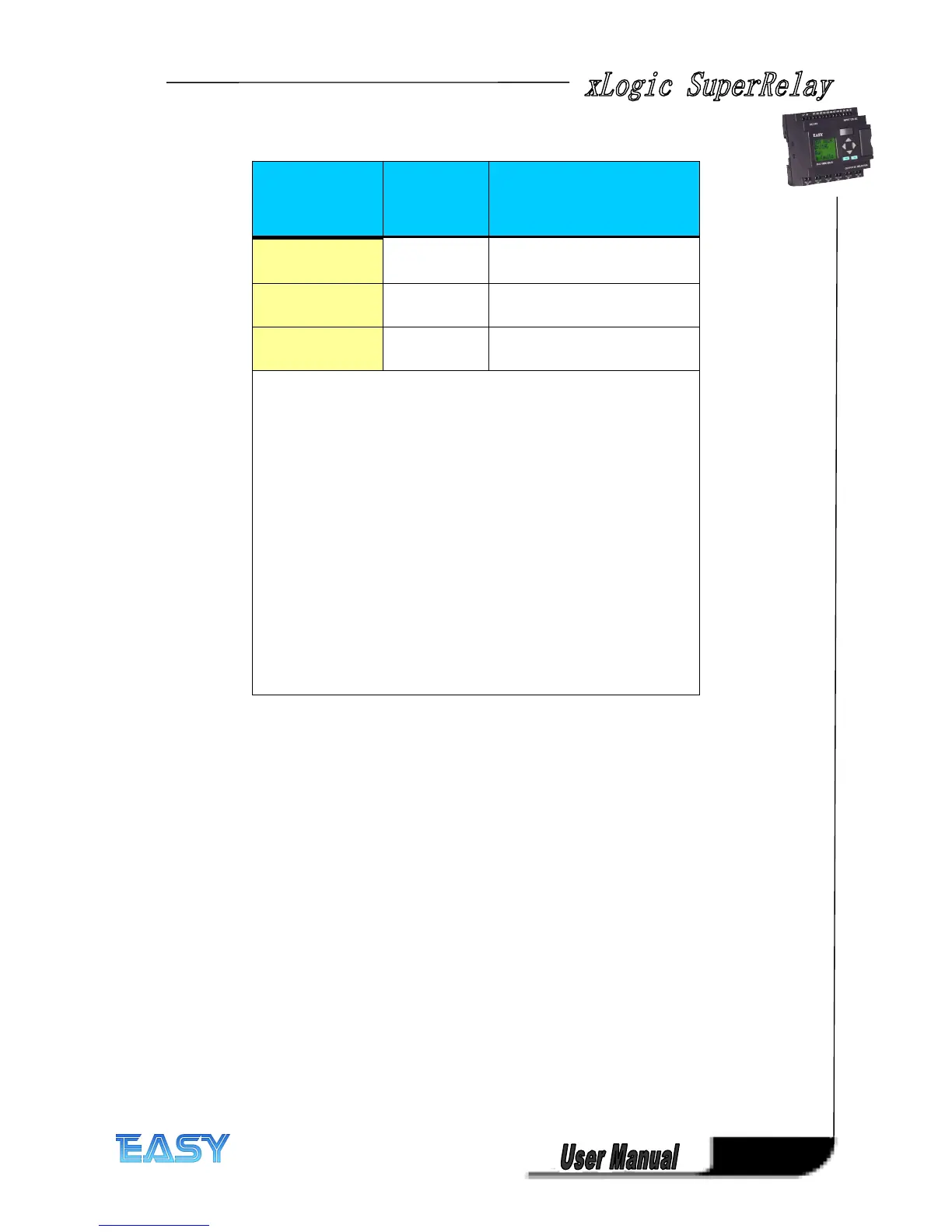25
25
25
25
ELC-18AC
ELC-18AC
ELC-18AC
ELC-18AC
ELC-12AC
ELC-12AC
ELC-12AC
ELC-12AC
ELC-E-16
ELC-E-16
ELC-E-16
ELC-E-16 A
A
A
A C
C
C
C
ELC-18DC
ELC-18DC
ELC-18DC
ELC-18DC
ELC-12DC
ELC-12DC
ELC-12DC
ELC-12DC
ELC-E-16DC
ELC-E-16DC
ELC-E-16DC
ELC-E-16DC
Signal
Signal
Signal
Signal status
status
status
status 0
0
0
0
Input current
<40VAC
<0.24mA
< 3 VDC
<1.5mA
Signal
Signal
Signal
Signal status
status
status
status 1
1
1
1
Input current
>85VAC
Typical 0.24mA
> 8 VDC
Typical 3mA
Analogue
Analogue
Analogue
Analogue input
input
input
input
NO AI1-AI8 (0-10V DC)
Note:
Note:
Note:
Note:
1 . For ELC-18DC -DA Series and ELC-12DC -DA Series versions. That can
receive analog input. They can be set to analog input or digital input as
either may be used in the program. They will be recognized as analog
inputs when the input terminal is connected with an analog function block,
and they will be recognized as switching inputs when the input terminal is
not connected with an analog function block.
2. The analog inputs require DC 0V ~ +10V voltage signals. These are
divided equally in 0.02V increments. In programming, all the block
parameters related to the analog inputs are based on the minimum
increment of 0.02V.
3. They can be recognized as switching input when the input voltage is more
than 10.0V and cannot be recognized as an analog input.
4. For the switching input off, when the switch status changes from 0 to 1,
the time of Status 1 must be greater than 50ms, and when the switch
status changes from 1 to 0, the time of Status 0 also must be greater than
50ms.
2.
2.
2.
2. Connecting
Connecting
Connecting
Connecting xLogic
xLogic
xLogic
xLogic is
is
is
is shown
shown
shown
shown as
as
as
as in
in
in
in the
the
the
the following
following
following
following figures:
figures:
figures:
figures:
*
*
*
* ELC-18DC
ELC-18DC
ELC-18DC
ELC-18DC and
and
and
and ELC-12DC
ELC-12DC
ELC-12DC
ELC-12DC Series
Series
Series
Series inputs
inputs
inputs
inputs