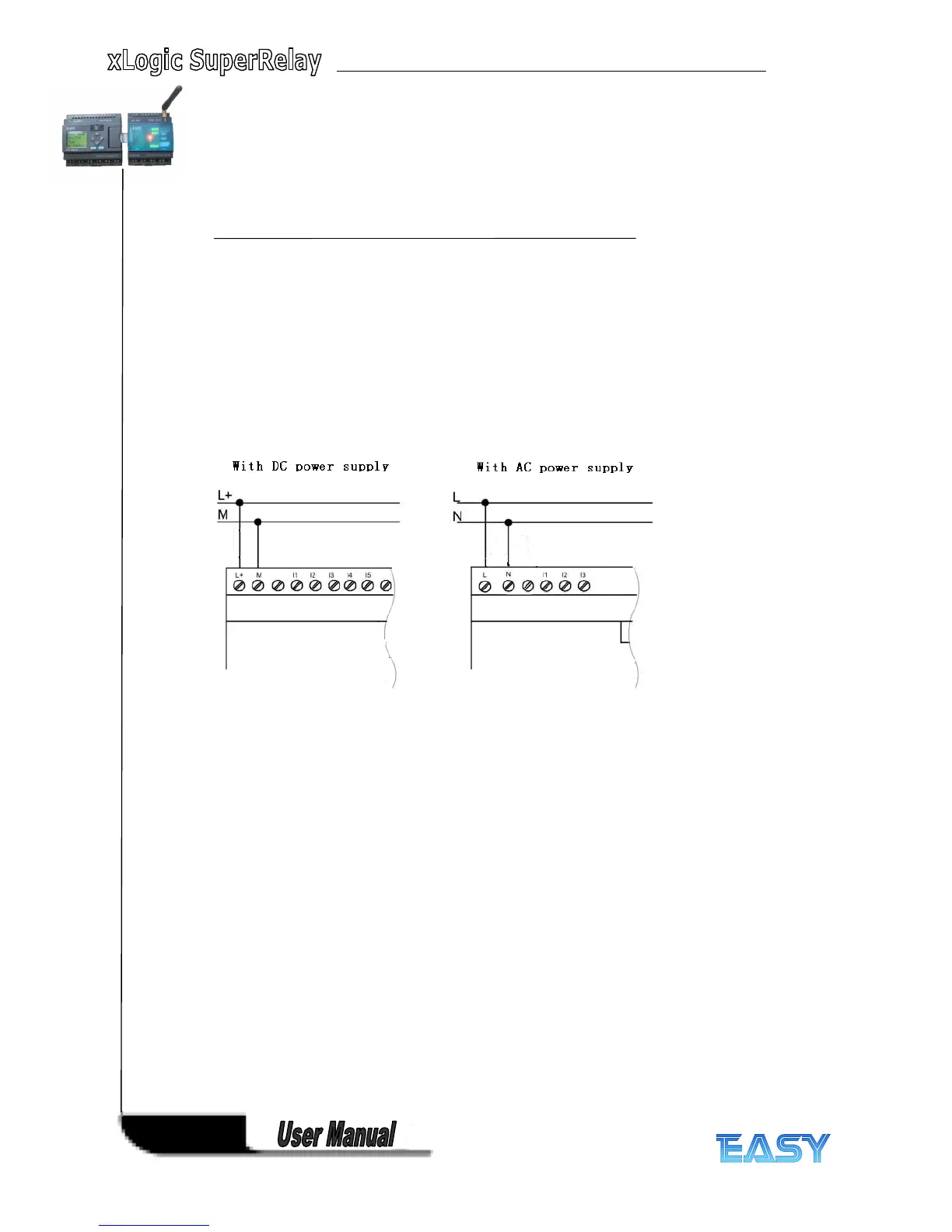24
24
24
24
2.2.1
2.2.1
2.2.1
2.2.1 Connecting
Connecting
Connecting
Connecting the
the
the
the power
power
power
power supply
supply
supply
supply
The ELC-18AC and ELC-12AC versions of xLogic are suitable for operation with
rated
voltages
of 110 V AC and 240 V AC. The ELC-18DC and ELC-12DC versions can be operated with a 12
or 24 VDC power supply.
Note
Note
Note
Note
A power failure may cause an additional edge triggering signal.
Data of the last uninterrupted cycle are stored in xLogic.
To
To
To
To connect
connect
connect
connect xLogic
xLogic
xLogic
xLogic to
to
to
to the
the
the
the power
power
power
power supply:
supply:
supply:
supply:
2.2.2
2.2.2
2.2.2
2.2.2 . Connecting
Connecting
Connecting
Connecting xLogic
xLogic
xLogic
xLogic inputs
inputs
inputs
inputs
1.
1.
1.
1. Requirements
Requirements
Requirements
Requirements
At the inputs you connect sensor elements such as: momentary switches, switches, light barriers,
daylight control switches etc.