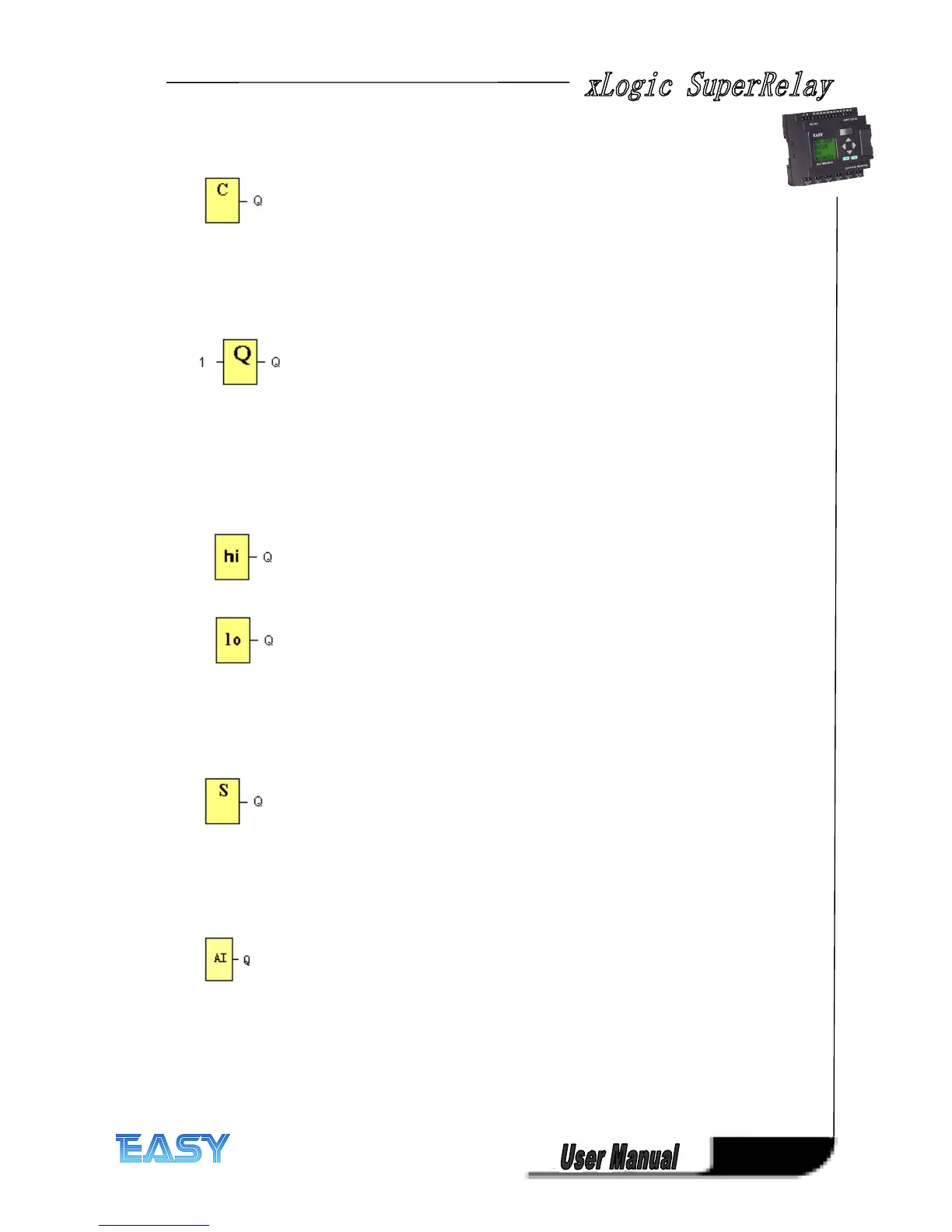53
53
53
53
4
4
4
4 .1.2
.1.2
.1.2
.1.2 Cursor
Cursor
Cursor
Cursor keys
keys
keys
keys
Up to four cursor keys are available to you. Cursor keys are programmed for the circuit program
in the same ways as other inputs. Cursor keys can save switches and inputs, and allow operator
control of the circuit program.
4
4
4
4 .1.3
.1.3
.1.3
.1.3 Outputs
Outputs
Outputs
Outputs
Output blocks represent the output terminals of xLogic. You can use up to 254 outputs. In your
block configuration, you can assign an output block a new terminal, provided this terminal is
not already used in your circuit program.
The output always carries the signal of the previous program cycle. This value doe not change
within the current program cycle.
4
4
4
4 .1.4
.1.4
.1.4
.1.4 Permanent
Permanent
Permanent
Permanent logical
logical
logical
logical levels
levels
levels
levels HI
HI
HI
HI and
and
and
and LO
LO
LO
LO
Set the block input to logical hi
hi
hi
hi (hi = high) to set it permanently to logical '1' or 'H' state.
Set the block input to logical lo
lo
lo
lo (lo = low) to set it permanently to logical '0' or 'L' state.
]
4
4
4
4 .1.5
.1.5
.1.5
.1.5 Shift
Shift
Shift
Shift register
register
register
register bits
bits
bits
bits
xLogic provides the shift register bits S1 to S8, which are assigned the read-only attribute in the
circuit program. The content of shift register bits can only be modified by means of the Shift
register special function
4
4
4
4 .1.6
.1.6
.1.6
.1.6 Analog
Analog
Analog
Analog inputs
inputs
inputs
inputs
You can use up to 36 analog inputs. In your block configuration, you can assign a new input
terminal to an input block, provided this terminal is not already used in the circuit program.