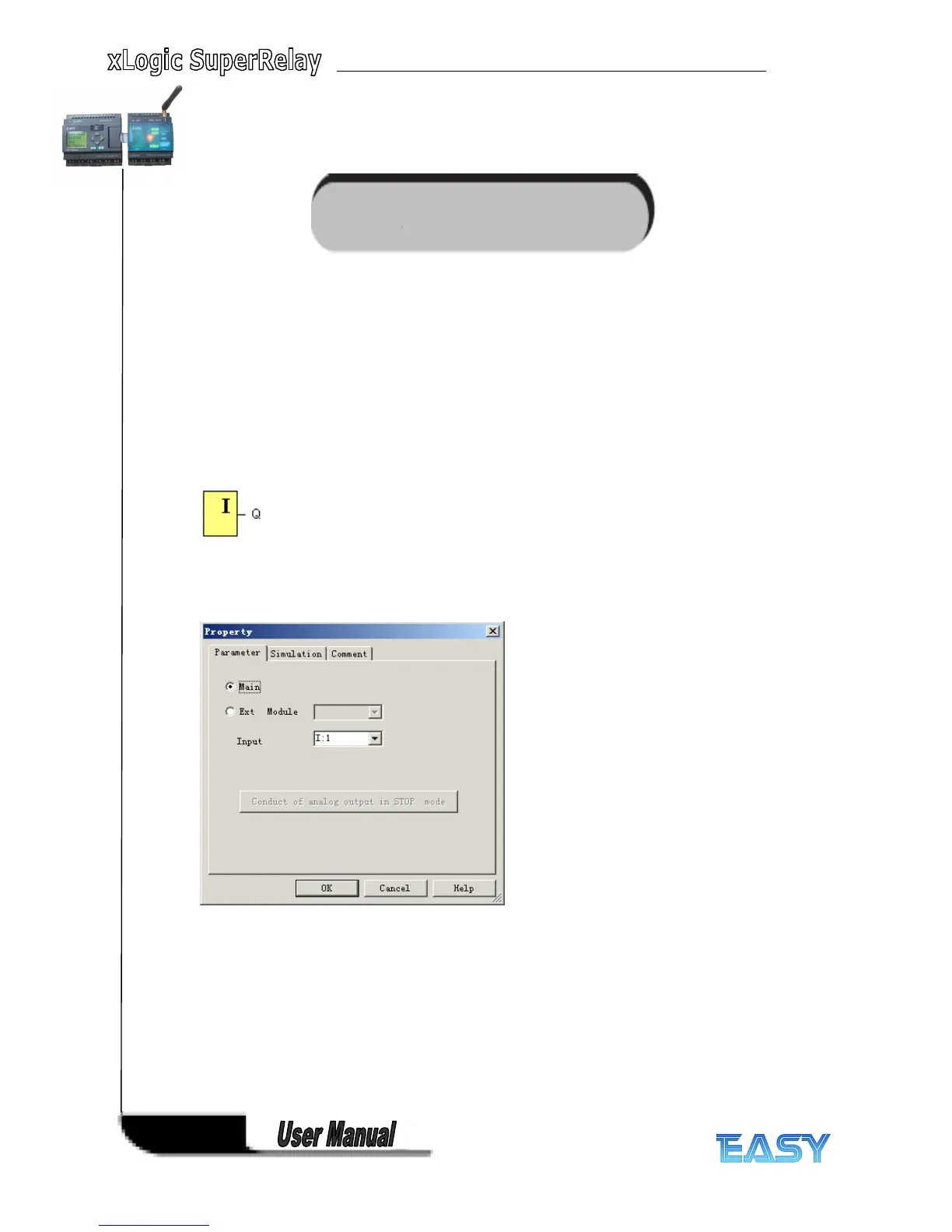52
52
52
52
C
C
C
C hapter
hapter
hapter
hapter 4
4
4
4 xLogic
xLogic
xLogic
xLogic functions
functions
functions
functions
ELC series adopts the programming methods by the use of function blocks. A total of 8 general
function blocks, 30 special function blocks, and 6 input & output function blocks are configured.
And each block can achieve a specific control function independently, e.g. TOND, TOFD, SBPL,
TBPL, SCHD, etc. As several blocks are linked up in a specific way, relatively complicated
control functions can be performed. Programming with function blocks is simpler and better
appreciated than the conventional PLC instruction programming.
The following types of operator for xLogic function blocks are available for options :
4
4
4
4 .1
.1
.1
.1 General
General
General
General Input
Input
Input
Input &
&
&
& Output
Output
Output
Output functions
functions
functions
functions
4
4
4
4 .1.1
.1.1
.1.1
.1.1 Inputs
Inputs
Inputs
Inputs
Input blocks represent the input terminals of xLogic. Up to 260 digital inputs are available to
you.
In your block configuration, you can assign an input block a new input terminal, if this terminal
is not already used in the circuit program.