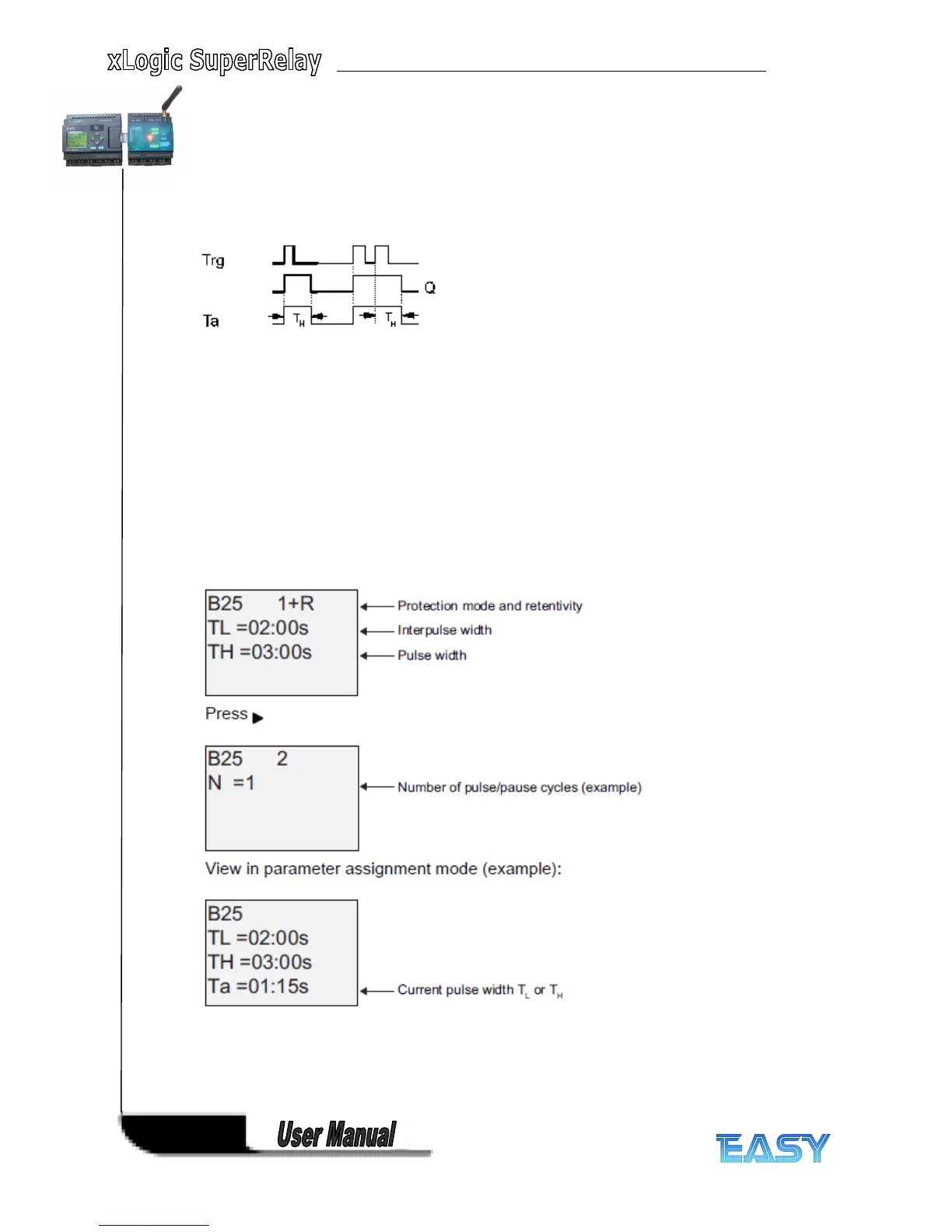74
74
74
74
The value of "TH","TL" can be set/modified in parameter mode. For information about
how to modify, refer to chapter 5 .2.2 please.
Timing
Timing
Timing
Timing diagram
diagram
diagram
diagram
T
L
= 0; N = 1
Description
Description
Description
Description of
of
of
of the
the
the
the function
function
function
function
With the change at input Trg to 1, the time T
L
(time low) is triggered. After the time T
L
has
expired, output Q is set to 1 for the duration of the time T
H
(time high).
If input Trg is retriggered prior to the expiration of the preset time (T
L
+ T
H
), the time Ta is reset
and the pulse/pause period is restarted.
If retentivity is not set, output Q and the time are reset after a power failure.
Setting the Par parameter
View in programming mode (example):
