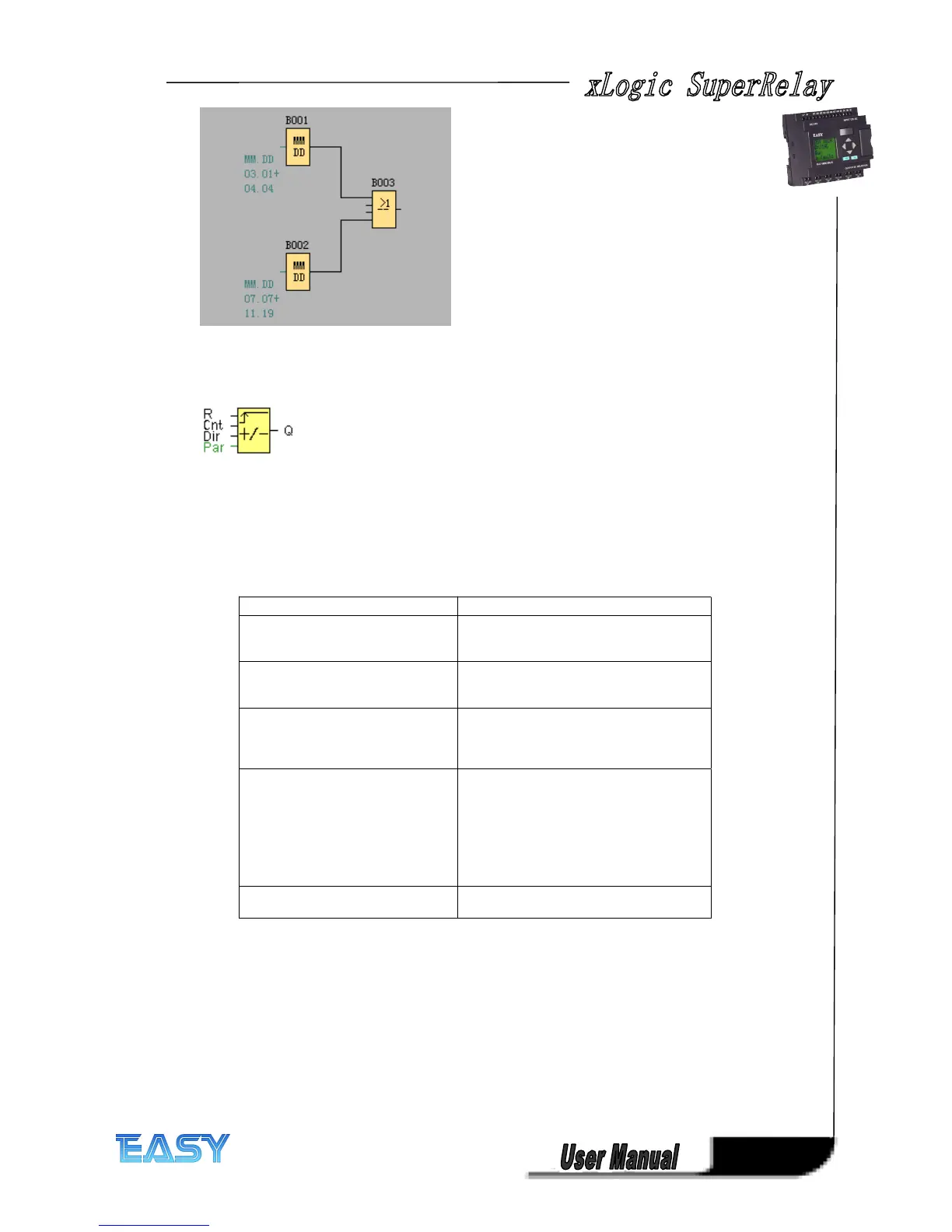89
89
89
89
4
4
4
4 .4.13
.4.13
.4.13
.4.13 Up/Down
Up/Down
Up/Down
Up/Down counter
counter
counter
counter
Short
Short
Short
Short description
description
description
description
An input pulse increments or decrements an internal value, depending on the parameter
setting. The output is set or reset when a configured threshold is reached. The direction of
count can be changed with a signal at input Dir
Connection
Connection
Connection
Connection Description
Description
Description
Description
Input R
R
R
R You reset the output and the internal
counter value to zero with a signal at input
R (Reset).
Input Cnt
Cnt
Cnt
Cnt This function counts the 0 to 1 transitions
at input Cnt. It does not count 1 to 0
transitions.
Input Dir
Dir
Dir
Dir Input Dir (Direction) determines the
direction of count:
Dir = 0: Up
Dir = 1: Down
Parameter On:
On:
On:
On: On threshold
Value range: 0...999999 99
Off:
Off:
Off:
Off: Off threshold
Value range: 0...999999 99
StartVal:
StartVal:
StartVal:
StartVal: Initial value from which to begin
counting either down or up.
Retentivity
Retentivity
Retentivity
Retentivity set (on) = the status is
retentive in memory.
Output Q
Q
Q
Q Q is set and reset according to the actual
value at Cnt and the set thresholds.
Note
Note
Note
Note :
The Start Value parameter does only exist on ELC-12 CPU ( new version ) . The counter always
counts up or down from 0 on ELC-18 CPU.
Parameter
Parameter
Parameter
Parameter
The on threshold On and the off threshold Off can be provided by the value of another
already-programmed function:
Analog comparator: Ax – Ay
Analog trigger: Ax
Analog amplifier: Ax
Analog multiplexer: AQ