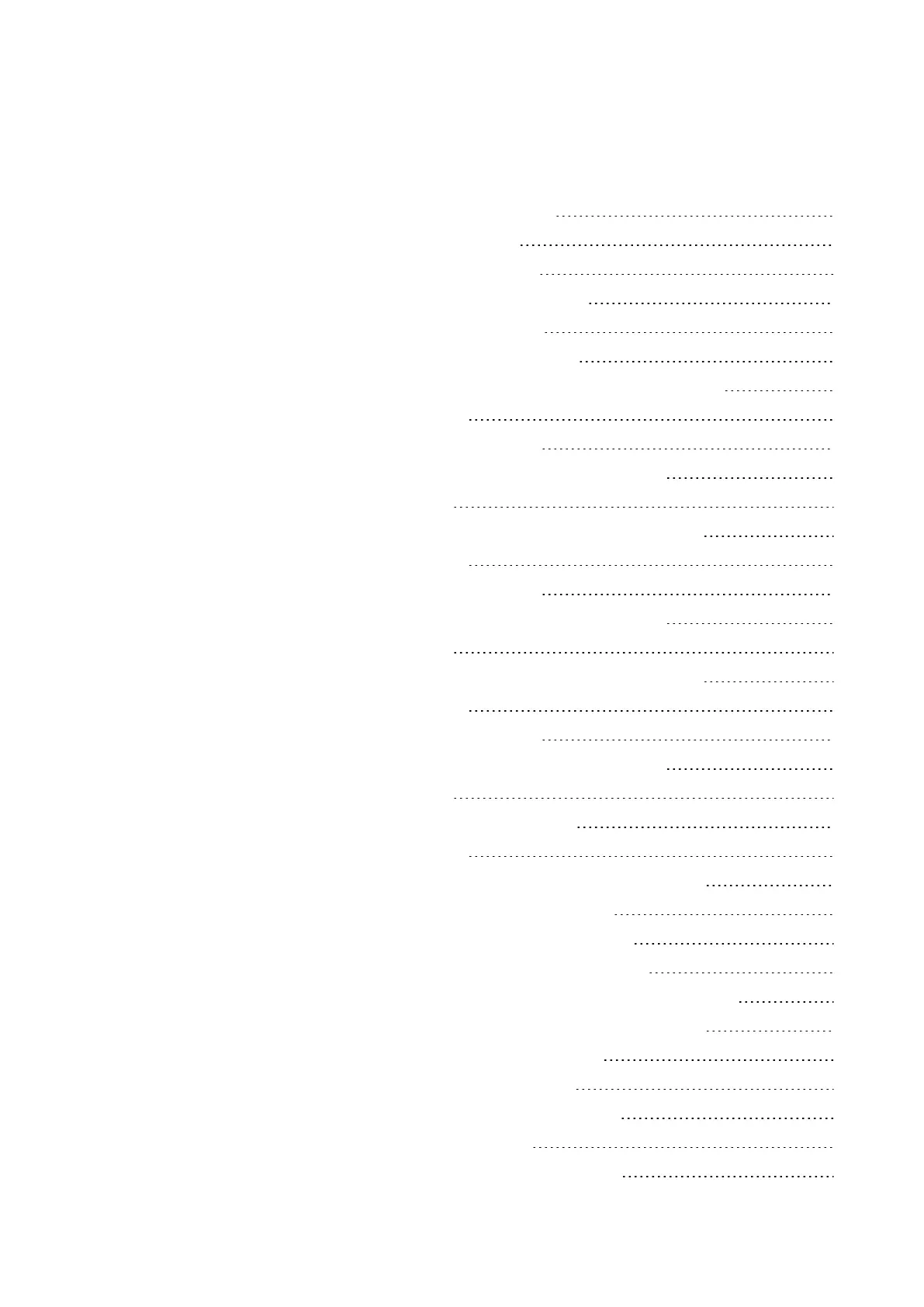6.1.7.6 JC - Conditional jump 386
6.1.7.7 LB - Jump label 391
6.1.7.8 MR - Master reset 393
6.1.7.9 NC - Numerical converter 397
6.1.7.10 ST - SET cycle time 403
6.2 Interrupt function blocks 405
6.2.1 IC - Counter-controlled interrupt function block 405
6.2.1.1 General 405
6.2.1.2 Operating principle 406
6.2.1.3 The function block and its parameters 407
6.2.1.4 Other 410
6.2.2 IE - Edge-controlled interrupt function block 418
6.2.2.1 General 418
6.2.2.2 Operating principle 419
6.2.2.3 The function block and its parameters 420
6.2.2.4 Other 422
6.2.3 IT - Time-controlled interrupt function block 424
6.2.3.1 General 424
6.2.3.2 Operating principle 424
6.2.3.3 The function block and its parameters 426
6.2.3.4 Other 428
6.3 UF - User function block 432
6.3.1 General 432
6.3.1.1 General information on user function blocks 433
6.3.2 Creating a user function block 433
6.3.3 Configuring a user function block 435
6.3.4 Programming a user function block 439
6.3.5 Calling a user function block in the main program 440
6.3.5.1 User function blocks in an ST main program 444
6.3.6 Saving a user function block 445
6.3.6.1 Programming view tabs 447
6.3.7 Exporting a user function block 447
6.3.7.1 Plausibility check 448
6.3.8 Importing a user function block 449
easyE4 11/18 MN050009 EN www.eaton.com
7
