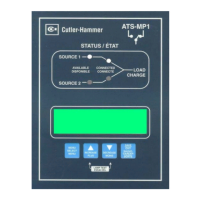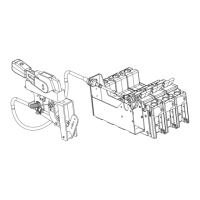Switching on a protected panel
For the vacuum-circuit-breaker
The vacuum circuit-breaker can be switched on for two
purposes:
for normal operation;
for maintenance work.
Procedure for normal operation
It is assumed that the switch caps of the corresponding
branch-circuit panel have been removed.
Check that the protection relay (10) has been reset. If the
electric trip indicator (9) shows a red field, the fault requires
to be repaired first before the protective relay can be reset.
The red field of the trip indicator will then change to black.
1 Satisfy yourself that the switchgear is safe to be
switched on.
2 The electric trip indicator (9) must show a black field.
3 Move the release knob (1) upwards and satisfy
yourself that the guard (2) opens.
4 Place the switch-on lever (3) in the lip (4).
5 Move the switch-on lever (3) upwards.
6 Satisfy yourself that the position indicator (5) changes
from the OFF-position (white) to the ON-position
(black).
7 Move the switch-on lever (3) downwards and take it
out.
2, 6
8 Satisfy yourself that the release knob (1) is down.
Switching on the vacuum circuit-breaker means
that the switch is reset. The power is not switched
on until the switch caps are fitted.
9 Place the switch caps (12) one by one on the branch-
circuit panel, using the corresponding springing
handle.
9.
The earthing interlock locking knob (7) must never
be in place during normal operation, because this
will disable the switch-off function which is
activated when short-circuits or overcurrents
occur.
This may cause a dangerous situation in other
parts of the distribution networks.

