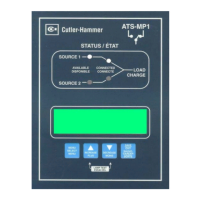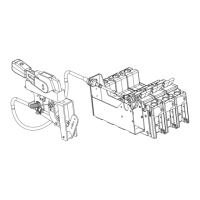Switching on for maintenance
It is assumed that the switch caps of the corresponding
branch-circuit panel have been removed.
Check that the protection relay has been reset. Reset a
triggered protection relay.
By removing the switch-off/interlocking key you
will disable the autonomous switch-off function
(electrically and mechanically)!
1 Satisfy yourself that the switchgear is safe to be
switched on.
2 Move the release knob (1) upwards and satisfy
yourself that the guard (2) opens.
3 Place the switch-on lever (3) in the lip (4).
4 Move the switch-on lever (3) upwards.
5 Satisfy yourself that the position indicator (5) changes
from the OFF-position (white) to the ON-position
(black).
6 Move the switch-on lever (3) downwards and take it
out.
7 Satisfy yourself that the release knob (1) is down.
8 Place the earthing interlock locking knob (7) in the trip
button housing (6).
9 Turn the key (8) to the left and remove it.
The key must be retained by the person performing the
switching operations!
10 Carry out the scheduled maintenance work.
2, 10
Earthing interlock locking knob
9

