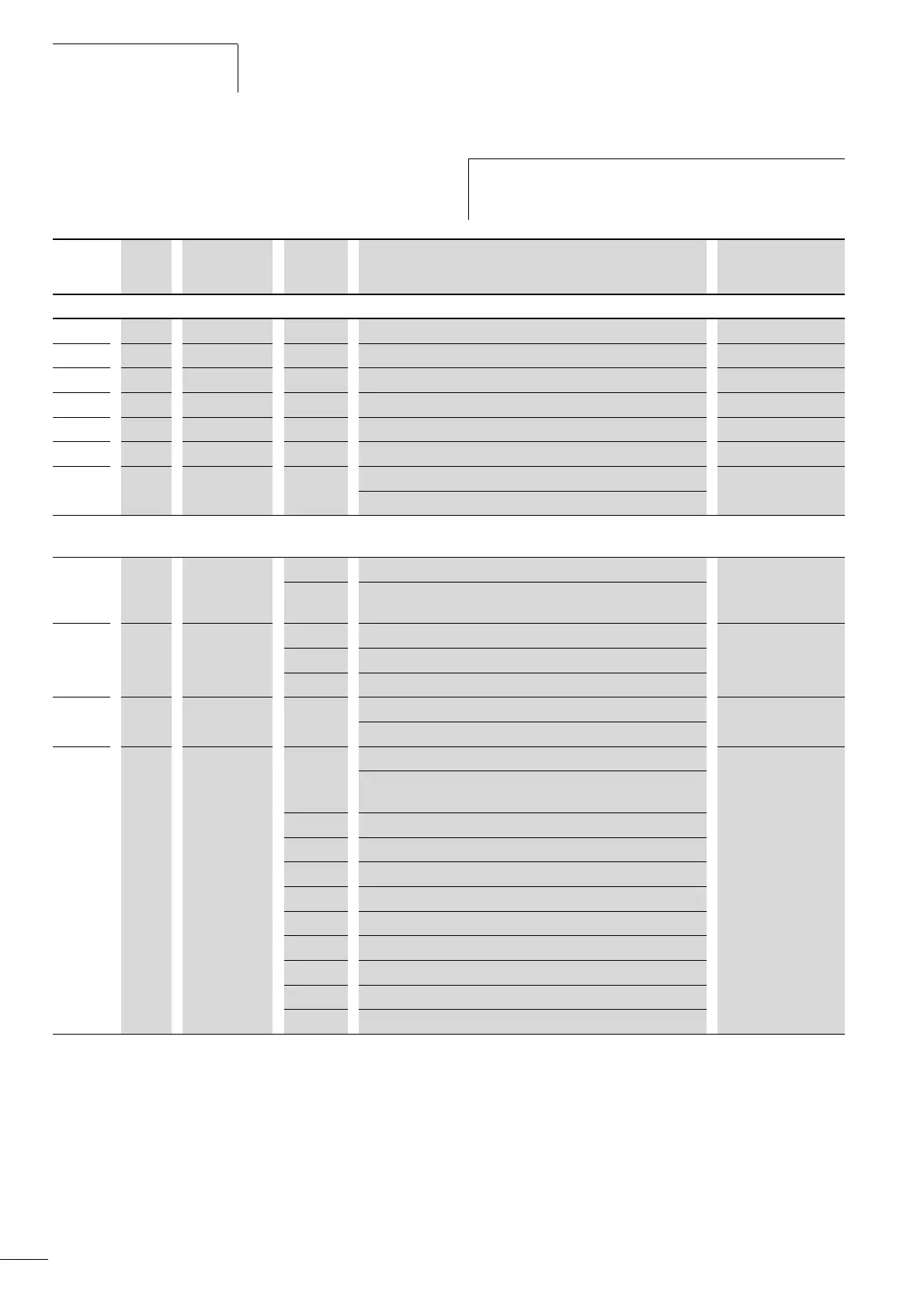Parameters
04/10 MN04020001Z-EN
128
System parameter
The system parameters (S parameters) inform the user of
device-specific settings.
h
The S parameters are not visible (i. e. hidden), as long as
you have activated the quick-start assistant (P1.1 =1, see
Section “Parameter menu (PAR)”, page 71).
PNU ID Access right
RUN
Value Description Factory setting
Hard- and Software Information
S1.1 833 - xx API SW ID: control section, software identification. -
S1.2 834 - x API SW ID Version: Control section, software version. -
S1.3
835 - x Power SW ID: Power section, software identification. -
S1.4 836 - xx Power SW Version: Power section, software version. -
S1.5 837 - 90xx Application ID. -
S1.6 838 - x.xx Application revision. -
S1.7
839 - xx System load -
Load as percentage [%].
Communication
Information on interface RS485 (control signal terminals A, B)
S2.1
1)
808
1)
- xx.yyy Communication status 0.000
1)
xx = Number of error messages (0 to 64).
yyy = Number of correct messages (0 to 999).
S2.2
1)
809
1)
/ Field bus protocol 0
1)
0 Field bus deactivated
1 Modbus RTU
S2.3
1)
810
1)
/ Slave address 1
1)
Station address 1 to 255.
S2.4
1)
811
1)
/ Baud rate 5
1)
Transfer rate (1 Baud = 1 symbol per second) The baud rate must
be equal on the send and receive sides.
0 = 300 Baud
1 = 600 Baud
2 = 1200 Baud (1.2 k Baud)
3 = 2400 Baud (2.4 k Baud)
4 = 4800 Baud (4.8 k Baud)
5 = 9600 Baud (9.6 k Baud)
6 = 19200 Baud (19.2 k Baud)
7 = 38400 Baud (38.4 k Baud)
8 = 57600 Baud (57.6 k Baud)
1) With a fieldbus connection (option, e.g. CANopen, PROFIBUS DP etc.) modified ID numbers and different factory settings are stored here. Detailed
information is provided in the specific manuals of the relevant fieldbus interface card.
