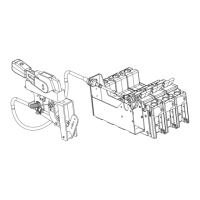10 Eaton PDI WaveStar BCMS Hub Installation and Operation Manual P-164001108—Rev 01
Figure 5. Internal Panels as Manufactured
33..22..11 CCuussttoommeerr PPoowweerr CCoonnnneeccttiioonnss
Customer provides input 1P 3-wire power, 100VAC – 277VAC, 50 or 60 Hz. (Figure 6)
1. Connect hot wire (black) to bottom of right fuse.
2. Connect neutral (white) to bottom of left fuse.
3. Connect ground (green) to the fuse DIN rail. Ground from the fuse DIN rail to the BCMS Hub frame is
wired at the factory.
Installation

