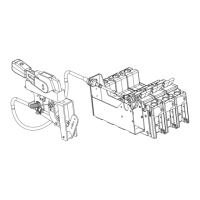28 Eaton PDI WaveStar BCMS Hub Installation and Operation Manual P-164001108—Rev 01
Figure 20. Modem Setup Screen
Touch Set #1 to enter the number for destination 1. If dialing out with a 9, add commas to pause the modem
slightly before it dials the outside number. Set #2 lets you set a second number.
Toggle Use to a green check mark to enable the number.
Toggle Data to a green check mark to send data to a pager. Add commas after the telephone number (to pause
the modem) and then add numbers to be sent to a pager. The data in the Modem field for dial-out number 1 or
2 will have this format:
9,,,8045551212,,,579802(Dial out code/commas to pause modem/pager number/commas to pause modem/
numeric data to be sent to pager)
After numbers are set up, toggle Send Modem Alarms to a green check mark to enable sending a summary
alarm via modem.
To test the modem dial out feature, touch Dial 1 or Dial 2 to force the modem to dial number 1 or 2.
Touch Reset to reset the modem.
44..55 OOtthheerr SSccrreeeennss
These screens are not for customer use:
• Config tab: the Configuration screen (Figure 21) is setup by Eaton at the factory and requires Eaton
authorization to make changes, but any user can view the screen. Eaton uses the Configuration screen to
describe the system to the display software. Touch the Config button to view. The screen must be
configured as shown.
System Setup

