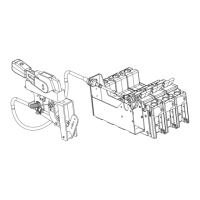Eaton PDI WaveStar BCMS Hub Installation and Operation Manual P-164001108—Rev 01 21
CChhaapptteerr 44 SSyysstteemm SSeettuupp
44..11 AAddmmiinniissttrraattiivvee SSeettuupp
44..11..11 LLooggggiinngg IInn//LLooggggiinngg OOuutt
Anyone can view the different display screens without logging in, but a user with an appropriate access level
must log in to use controls or make changes to other parameters.
Figure 14. Logging In and Out from Home Screen
44..11..22 AAcccceessss LLeevveell
BCMS Hub security is based on the identification of each user by a PIN with an associated password. The PIN
identifies the user and the password allows access. The user name associated with the PIN is displayed on the
Home page when a user logs in. This scheme provides a login history and accurate forensics if there is problem
with the BCMS Hub.
The BCMS Hub has three access levels that require logging in:
1. Eaton: This level has authorization for all actions except clearing the Event Log. Eaton access is required to
use the Configuration screen.
2. Service: This access level is for Eaton-authorized service representatives. This level has authorization for
all actions except using the Configuration Screen and clearing the Event Log.
3. Administrator: This access level has authorization for all actions except using the Configuration Screen,
which is not available to users. The Administrator is the only user who can clear the Event Log.
If you attempt to use a screen control without correct authorization, the BCMS Hub Voice Response Unit will
state, “You do not have access to this function.”

