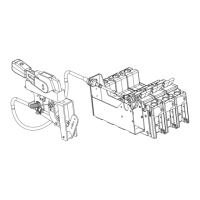Eaton PDI WaveStar BCMS Hub Installation and Operation Manual P-164001108—Rev 01 13
Figure 7. Customer Communications Connections, Right Inside Panel
Upstream and downstream are independent: one can be 2-wire and the other 4-wire. By default, Modbus RTU
is 4-wire. For 2-wire Modbus RTU, install jumpers at the Modbus upstream and/or downstream connections on
the display’s backpanel as shown in Figure 7.
Customer Ethernet connection for an upstream TCP/IP link is made to the display’s backpanel (Figure 7).
33..33 CCuussttoommeerr CCoonnnneeccttiioonnss BBCCMMSS DDuuaall HHuubb
The BCMS Dual Hub has two BCMS Hub systems in a single enclosure. The two BCMS Hub systems are
completely independent of each another, with separate upstream links and downstream device chains, but
they share a common power supply.
Installation

