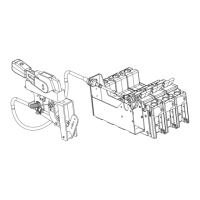14 Eaton PDI WaveStar BCMS Hub Installation and Operation Manual P-164001108—Rev 01
Figure 8. Customer Connections, BCMS Dual Hub, Left Inside Panel
33..33..11 CCuussttoommeerr PPoowweerr CCoonnnneeccttiioonnss,, BBCCMMSS DDuuaall HHuubb
Because both BCMS Hub systems share a common power supply, customer power connections are exactly
the same as for the single BCMS Hub system (Figure 8).
Customer provides input 1P 3-wire power, 100VAC – 277VAC:
1. Connect hot wire (black) to bottom of right fuse.
2. Connect neutral (white) to bottom of left fuse.
3. Connect ground (green) to the fuse DIN rail. Ground to the frame from the DIN rail is wired at the factory.
33..33..22 CCuussttoommeerr CCoommmmuunniiccaattiioonnss CCoonnnneeccttiioonnss,, BBCCMMSS DDuuaall HHuubb
The network connections on both BCMS Hub systems within a BCMS Dual Hub are separate and independent
of each other. For example, one uplink to a BMS from one of the Hub systems can be 2-wire and the other 4-
wire.
Modbus RTU protocol is used downstream of each BCMS Hub system in a single daisy chain to all drops or
electrical loads (Figure 8).
Installation

