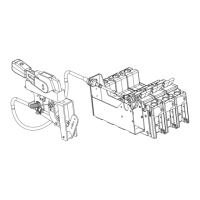Eaton PDI WaveStar BCMS Hub Installation and Operation Manual P-164001108—Rev 01 41
CChhaapptteerr 66 OOppeerraattiioonn:: WWeebb PPaaggeess
The BCMS Hub has a web server with web pages showing status of its devices. Web pages show the same
monitoring data as on the BCMS Hub Monitor, but you cannot change any BCMS Hub or device parameters
from the Web. As a security precaution, changes can only be made locally from the BCMS Hub Monitor by a
logged-in user with the appropriate access permission.
The web pages use Java. You should have update-to-date Java on PCs that use BCMS Hub web pages.
Link to the web server from your browser using the IP address specified on Settings Screen >Ethernet panel
> Address field (Figure 17). On a BCMS Dual Hub, each Hub system has a separate IP address.
http://nn.mmm.ppp.qq/
The initial Devices web page (Figure 30) corresponds to the Home screen and its color coding of device status:
OK (green), warning (yellow), and alarms (red).
• Click “View” to access a device’s web page, showing the same device information as on the device
screens of the BCMS Hub Monitor (Figure 31).
• Click “Log” to generate a Microsoft Excel spreadsheet of the Event Log (Figure 32).
• Click “Service” to link to the Service page on PDI website (pdicorp.com).
• Click “Contact PDI” to generate an email to PDI Service.
Figure 30. Web Devices Page

