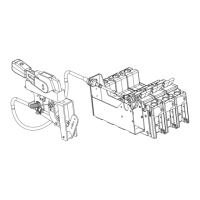Eaton PDI WaveStar BCMS Hub Installation and Operation Manual P-164001108—Rev 01 27
44..44..11 AAllaarrmm NNoottiiffiiccaattiioonn bbyy EEmmaaiill
The BCMS Hub can email a summary alarm notification by Simple Mail Transfer Protocol (SMTP). A TCP/IP
connection to the BCMS Hub must be connected and initialized. The IP address of the SMTP server, domain,
name, “from” email address, and the recipient’s email address are set on the E-Mail screen.
The user can check that device for more specific information. The Event Log will also describe the alarm
condition.
Figure 19. Email Setup Screen
To setup Email Notification, touch the E-Mail tab on any screen (Figure 19). Enter email Server, Domain, Name,
and email to/from names using screen buttons.
To have emails sent to a list of contacts within an organization, setup a group email address through your mail
portal and use this address as the To address on the Email screen.
The Send Email box has a red X when email notification is not enabled. Toggle the box to a green check mark
to send email alarm notifications.
44..44..22 AAllaarrmm NNoottiiffiiccaattiioonn bbyy MMooddeemm
A 9600 bps dial-out modem is a configurable option. When this option is selected, the modem is installed on
the Monitor backpanel. Touch the Modem tab to display the Modem screen (Figure 20). The modem can be
used to send a summary alarm to one or two specified destinations.
System Setup

