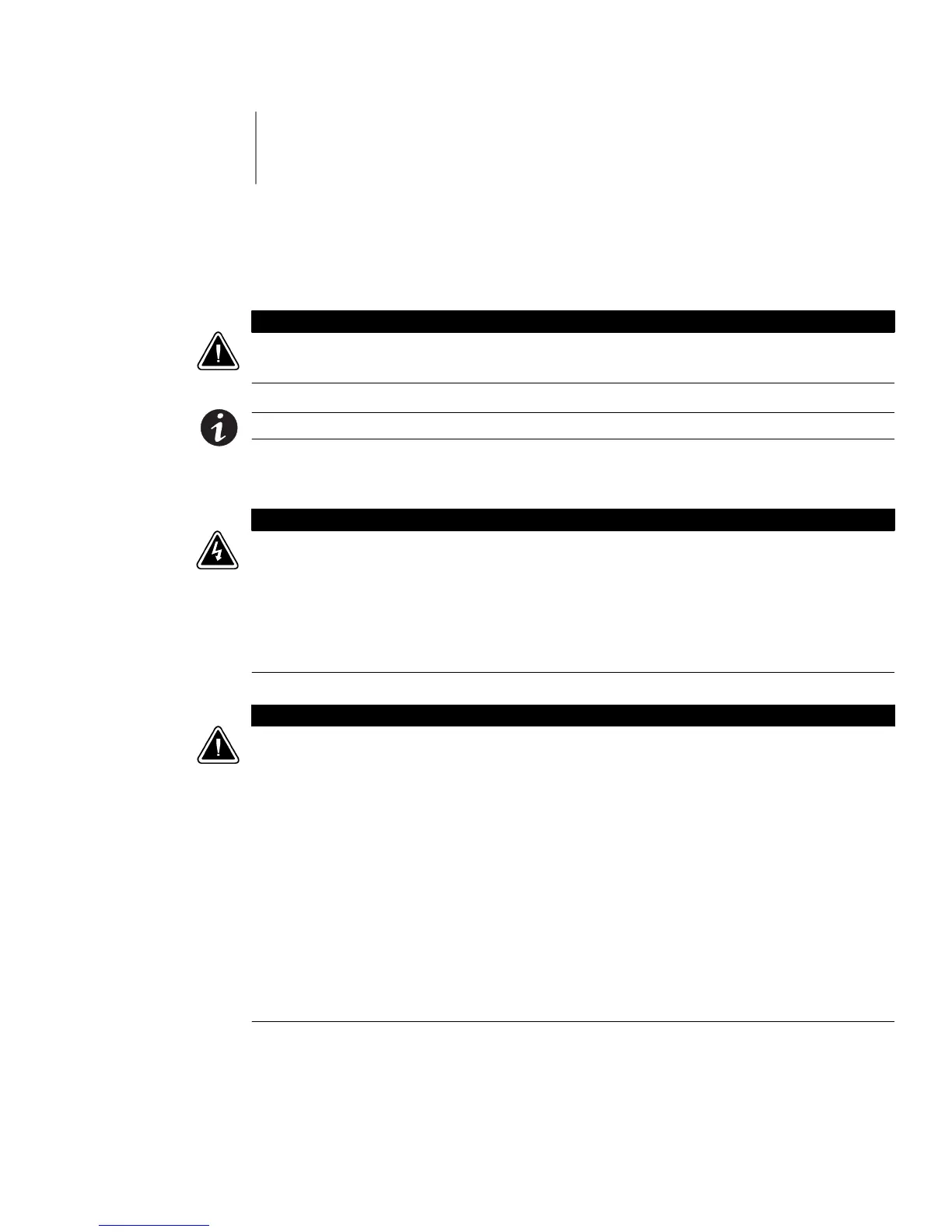4-1
EATON Powerware
®
9390 UPS (100–160 kVA) Installation and Operation Manual S 164201554 Rev E powerware.com
Chapter 4 Batteries
4.1 Important Safety Instructions
This chapter describes installing the UPS batteries.
CAUTION
Only qualified service personnel (such as a licensed electrician) should perform the battery
installation. Risk of electrical shock.
NOTE DO NOT DISCONNECT the batteries while the UPS is in Battery mode.
Consider all w arnings, cautions, and notes before installing or replacing batteries.
WARNING
쑺 Batteries can present a risk of electrical shock or burn from high short-circuit current. The
following precautions should be observed: 1) Remove watches, rings, or other metal
objects; 2) Use tools with insulated handles; 3) Do not lay tools or metal parts on top of
batteries; 4) Wear rubber globes and boots.
쑺 ELECTRIC ENERGY HAZARD. Do not attempt to alter any battery wiring or connectors.
Attempting to alter wiring can cause injury.
CAUTION
쑺 The installation of batteries should be performed by qualified service personnel
knowledgeable of batteries and required precautions. Keep unauthorized personnel away
from batteries.
쑺 Replace batteries with the same number and type of batteries as or iginally installed in the
UPS.
쑺 Disconnect the charging source prior to connecting or disconnecting terminals.
쑺 Determine if the battery is inadvertently grounded. If it is, remove the source of the
ground. C ontacting any part of a grounded battery can cause a risk of electric shock. A n
electric shock is less likely if you disconnect the grounding connection befor e you work on
the batteries.
쑺 Proper disposal of batteries is required. Refer to your local codes for disposal requirements.
쑺 Never dispose of batteries in a fire. Batteries may explode when exposed to flame.
