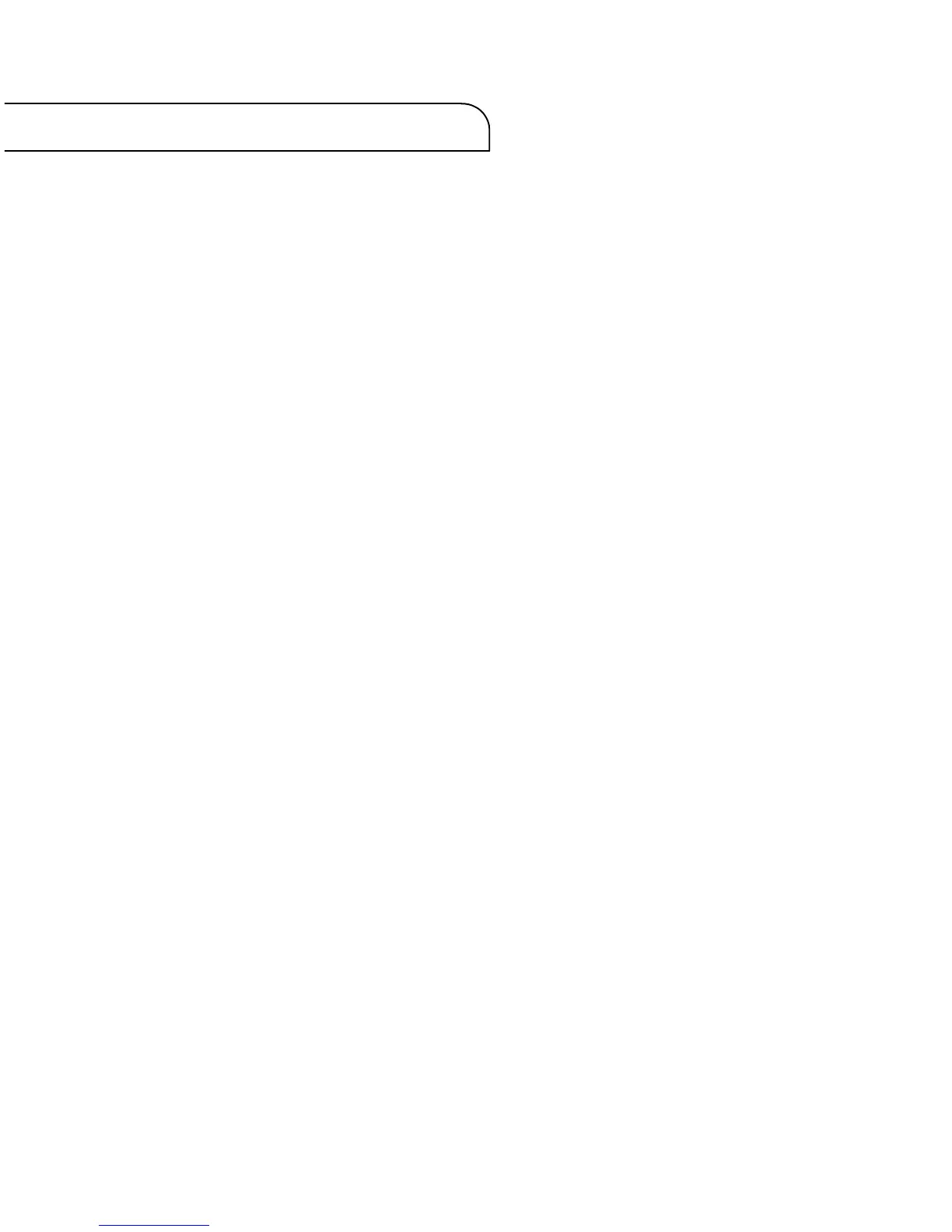i
EATON Powerware
®
9390 UPS (100–160 kVA) Installation and Operation Manual S 164201554 Rev E powerware.com
Table of Contents
1Introduction 1-1............................................................
1.1 Basic System Configurations 1-2.................................................
1.2 Using This Manual 1 -3.........................................................
1.3 Conventions Used in This Manual 1 -4............................................
1.4 Safety Warnings 1-5...........................................................
1.5 For More Information 1 -6......................................................
1.6 Getting Help 1-6..............................................................
Section I – Installation
2 UPS Installation Plan and Unpacking 2-1.....................................
2.1 Creating an Installation Plan 2-1.................................................
2.2 Preparing the Site 2 -1.........................................................
2.2.1 Environmental Considerations 2 -2...........................................
2.2.2 Preparing for Wiring the UPS System 2 -2......................................
2.3 Inspecting and Unpacking the UPS Cabinet 2-2....................................
3 Installing the UPS System 3-1................................................
3.1 Preliminary Installation Information 3-1..........................................
3.2 UPS Cabinet Installation 3 -1....................................................
3.2.1 Unloading the Powerware 9390 UPS Cabinet from the Pallet 3 -2..................
3.2.2 Battery Cabinet Installation 3-5..............................................
3.2.3 Integrated Distribution Cabinet Installation 3-6................................
3.2.4 Integrated Accessory Cabinet Installation 3 -6..................................
3.2.5 UPS Sidecar Wiring 3 -6.....................................................
3.2.6 Installing UPS External and Battery Power Wiring 3 -6............................
3.2.6.1 208V/220V Input External Wiring Installation 3 -7...........................
3.2.6.2 480V Input External Wiring Installation 3 -9................................
3.2.6.3 Battery Wiring 3 -10....................................................
3.2.7 Installing Interface Connections 3-11..........................................
3.2.7.1 TB1 and TB2 Connections 3 -11...........................................
3.2.7.2 TB1 Battery Cabinet Connections 3 -12....................................
3.2.7.3 X -Slot Connections 3-13................................................
3.2.8 Installing Accessories and Parallel System Control Wiring 3-14.....................
3.3 Initial Startup 3-14.............................................................
3.4 Completing the Installation Checklist 3-14.........................................
