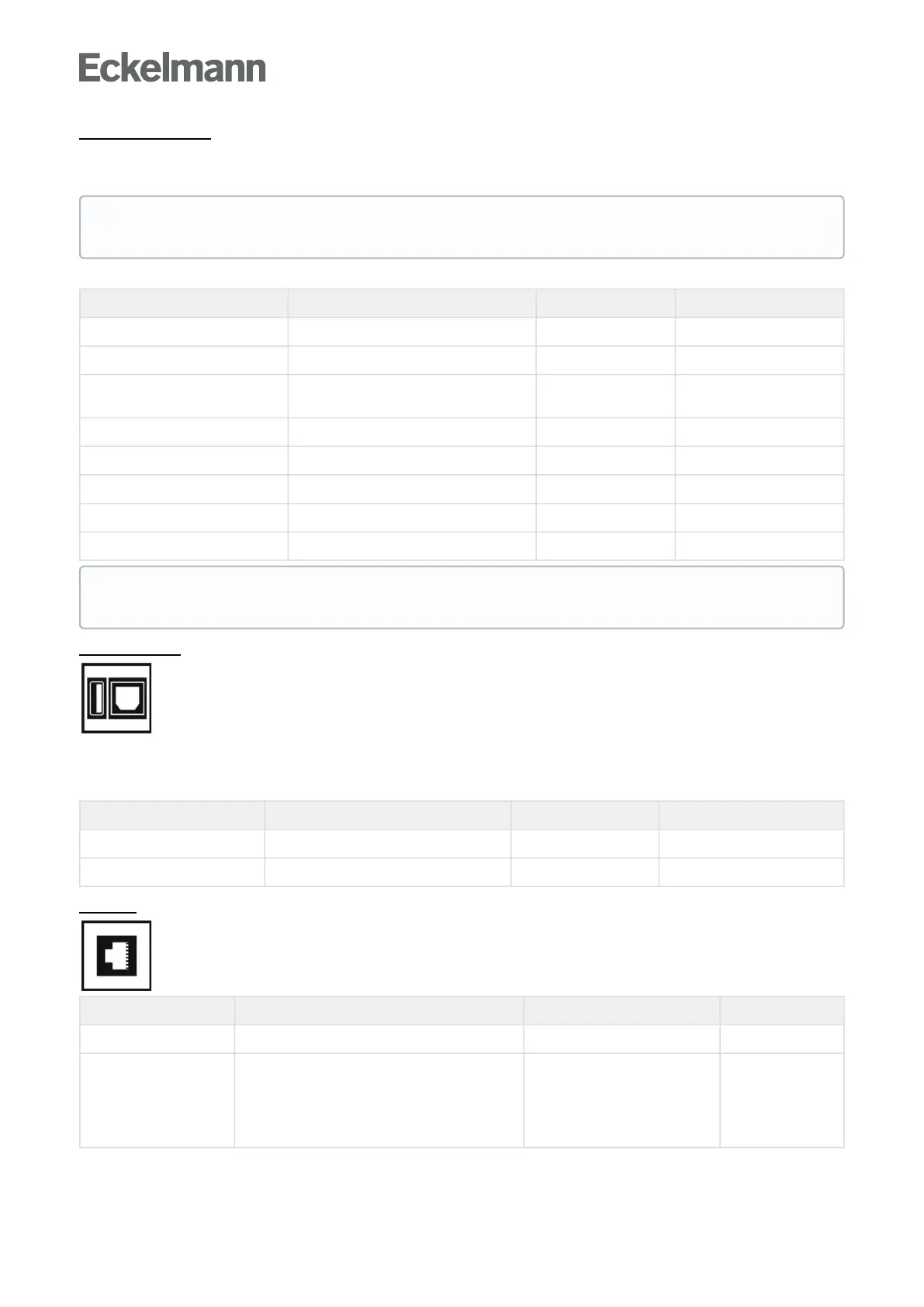Interface Ethernet
TheEthernetinterfacefortheconnectioninaLANisconfiguredinthisscreen.Thisinterfaceisusedforthe
data exchange and communication with LDSWin.
The screen contains the following parameters:
Interface - Ethernet Input Default
MAC address Display of the MAC address - Device-dependent
Host name Input of the host name Text ci4000
Obtain IP address via DHCP Set checkmark that the IP settings are
obtained via DHCP
Checkmark -
IP address Input of the IP address Numbers 10.0.28.66
Subnet mask Input of the subnet mask Numbers 255.255.255.0
Default gateway Input of the default gateway Numbers 10.0.28.1
Preferred DNS server Input of the preferred DNS server Numbers -
Alternative DNS server Input of the alternative DNS server Numbers -
Interface USB
An update (e.g. for update of the firmware and/or boot loader) can be performed using a USB stick
via the USB host port (left USB female connector, type A); for further details, see chapter Firmware Update.
Using the USB slave port (right USB female connector, type B), this interface can be configured to be able to
access the system with LDSWin or Virtus Contol Desk.
USB Input Default
IP address Input of the IP address Numbers 169.254.2.1
Subnet mask Input of the subnet mask Numbers 255.255.0.0
IP ports
TheTCP/IPportsoftheservicescanbeconfiguredinthisscreen.
Service Input Default
LAN gateway Input of the TCP/IP port for the LAN gateway Numbers (1 ...65535) 5000
VNC server Input of the TCP/IP port for the VNC server; for
details see chapter Remote control of the system
centre via VNC (Virtual Network Computing)
Tickthecheckbox"AllowVNC":remoteaccessvia
VNC is possible (factory setting).
Numbers (1 ...65535) 5900
An Ethernet crossover patch cable CAT5 is needed for a local connection between system centre and
PC (LDSWin as remote station)!
An error message is output if the changed values are not applied when saving!
Then the values actually used by the system centre are displayed again on the entry screen.