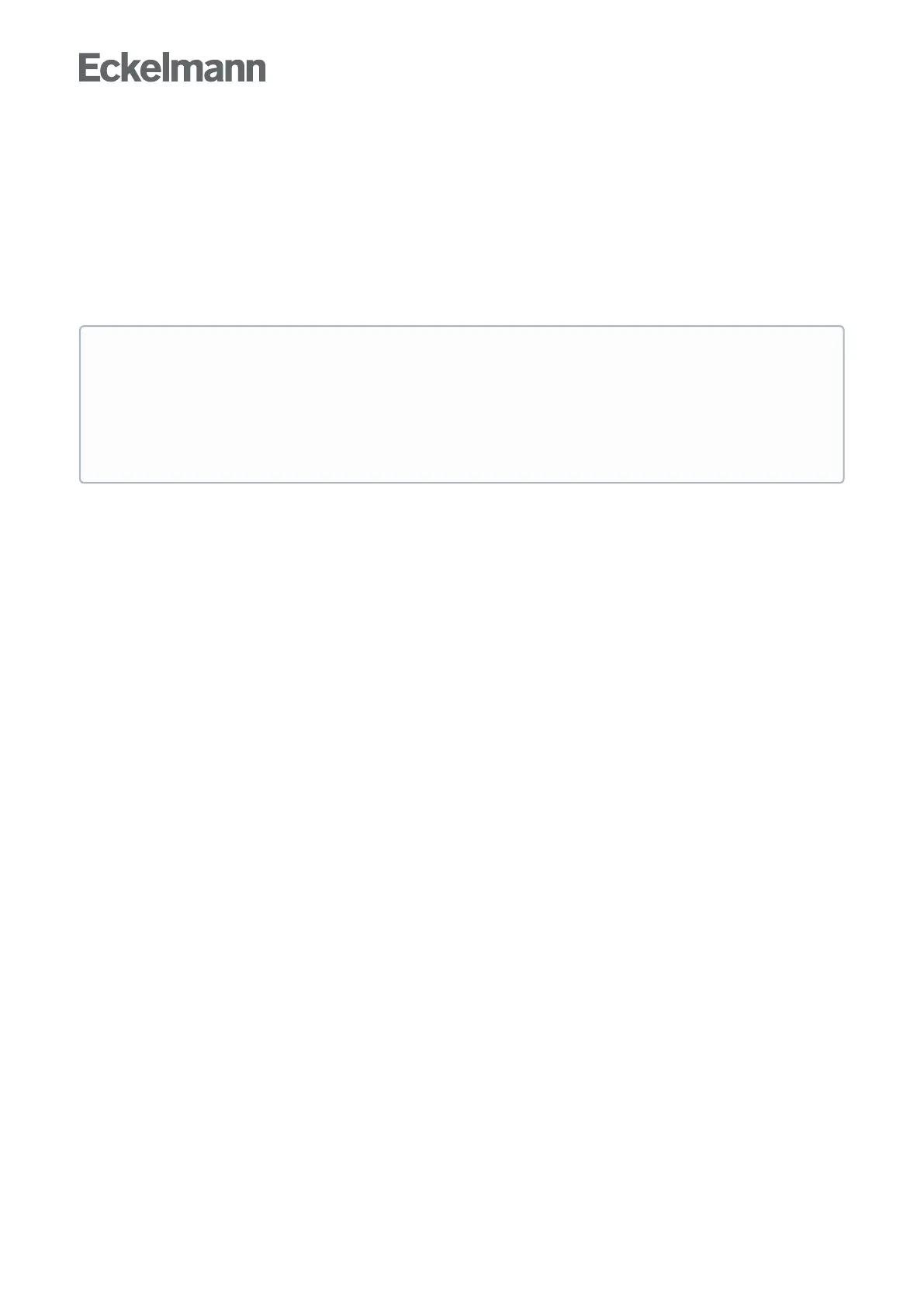5.10 EU archives (HACCP)
Using the Menu 2-6 in the system centre, it is possible to access the temperature archives (e.g. for HACCP) of
the temperature recording controller (e.g. UA 410 L) integrated in the E*LDS system.
The system centre automatically archives the current operating data of all components present in the E*LDS
system. Furthermore, it is possible to archive the temperatures and states of individual coldroom controllers in
accordance with the EU Directive. The archived data can be read out via Menu 2-6 or from a PC and displayed
in a table or as a graph using the LDSWin PC software. In this way, it is also possible to view the temperature
archives for up to one year in the past without the LDSWin PC software.
It is recommended to retrieve all operating data stored n the system centre cyclically (e.g. every 24
hours) using scripts from within the LDSWin PC software. This has the advantage that all relevant
operating data (such as the legally required HACCP - Hazard Analysis and Critical Control Points) are
backed up on a second system which can be used to provide a record of the temperatures if required.
For temperature archives further in the past that should be shown, the temperature archives must be
called cyclically and saved on a PC using the LDSWin PC software. A regular backup to a server is
recommended for backing up the PC data.