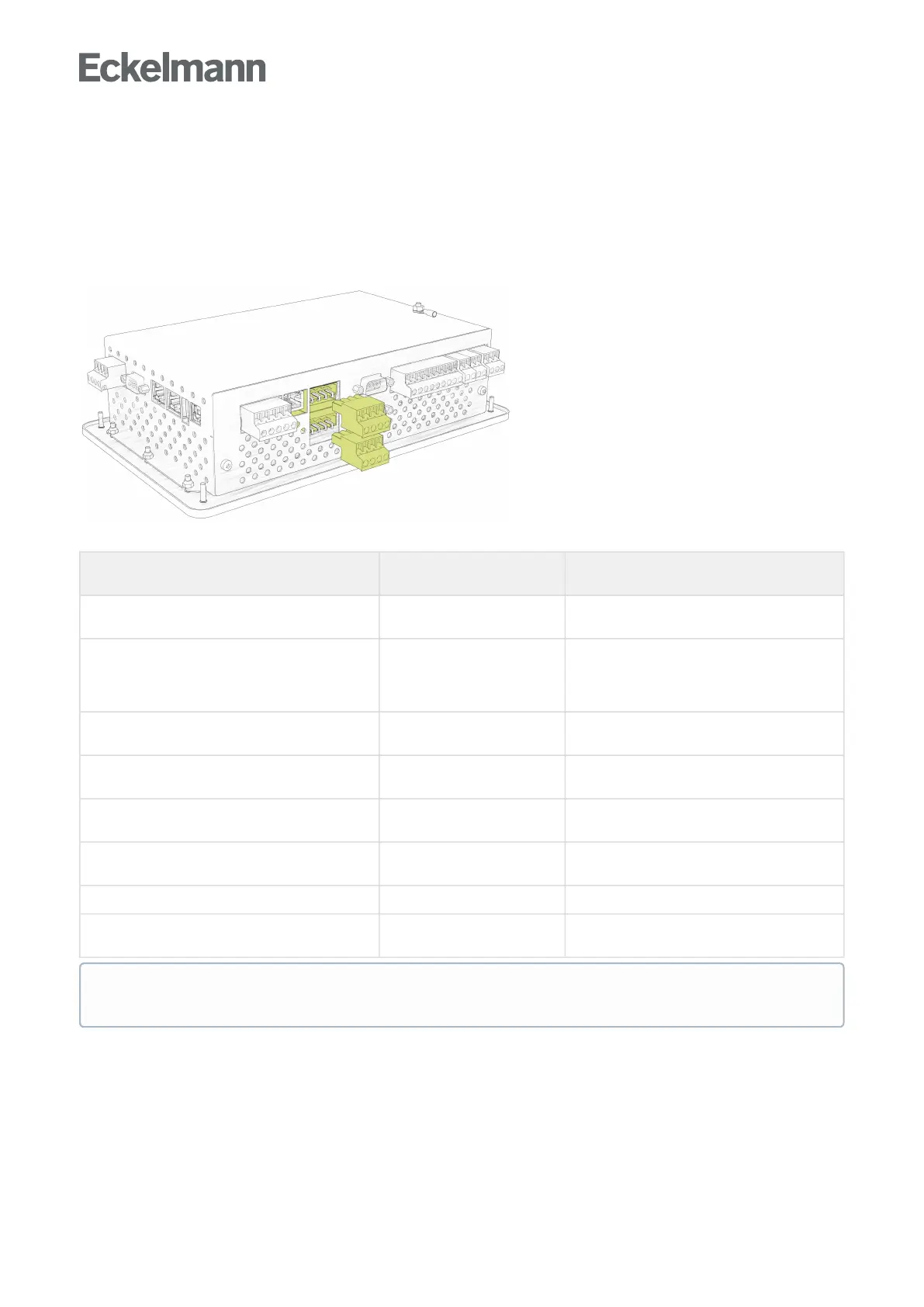5.3 CAN Bus Station Monitoring
The controller cyclically checks the presence of all E*LDS components once they have been detected in the
system. If any component fails, this is detected by the station monitoring and the error message "Computer
failure xxx" is generated. Each new E*LDS component connected to the CAN bus is detected automatically by
the controller using "plug and play" and included in the station monitoring (Menu 2).
The connection to the system centre is made via the CAN bus interface:
The following CAN bus nodes can be present in the E*LDS system:
E*LDS components CAN bus addresses Max. number of E*LDS components in the
CAN bus
Case controllers
UA 300 and UA 400 series
1 .. 99 99
Pack controllers
VS 3010 / VS 3010 BS / VS 3010 CT / VS 3010 WP /
FS 3010 / VS 300 / VS 3010 C / VS 3015 C / VS
3015 CT
101 .. 109 9
System centre of the Virtus 5 series 111
127
1 system centre and
1 integrated LAN gateway
AL 300 operator terminal 112 .. 116,
117 .. 120
9 or max. 5, if 4 receiver modules are present in
the system.
Receiver module WR 300
for wireless sensors TS 30 W / TS 30 XW
117 .. 120 4(onlypossibleifNOAL300operatorterminal
uses these CAN bus addresses)
DDC modules of the GLT (building control) 122 .. 125 max. 4 if no Modbus TCP master gateways are
present in the system.
LDSWin PC via CAN bus to PC adapter 126 1
LDSWin PC via LAN gateway (version 1.1c and
higher)
126 or 127 1
If the system centre fails or is switched off, the operator terminal (if present) with the lowest CAN bus
address takes over the monitoring for the duration of the shutdown!