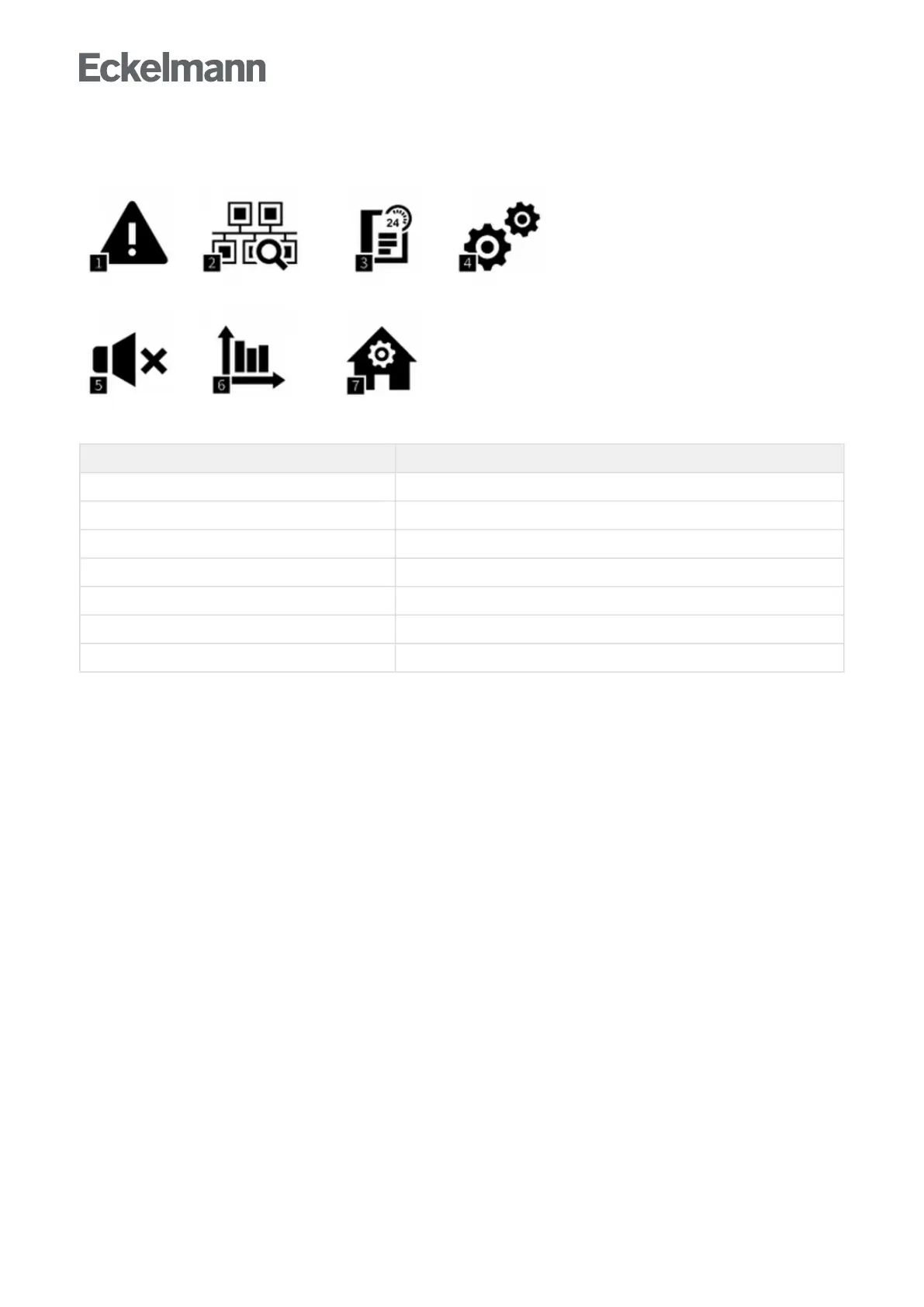9.1.5.1 Main menu
Brief description of the buttons
Main menu
1 Alarms and messages List of the current alarms and messages
2 System overview Overview and monitoring of the installation and all E*LDS components
3 24h list Display of the 24h list(s)
4 Configuration Configuration of the system
5 Horn Switch-off of the horn - only if this is active (the symbol is red)
6 Energy Management Energy Management
7 BCS Overview of GLT / RLT (building control / room, air. temperature)