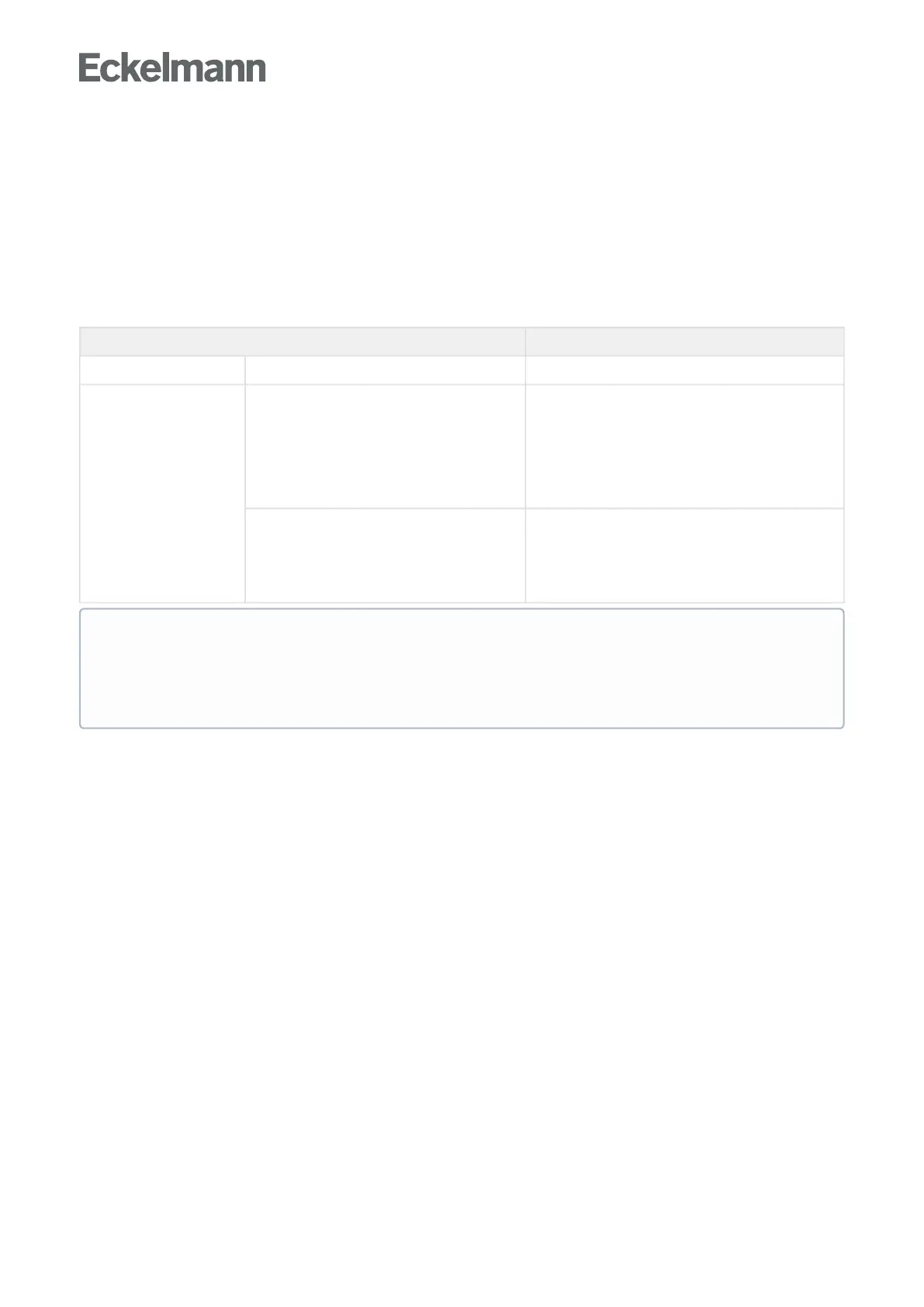5.6.3 Relay outputs for week timers
By using up to a maximum of 4 SIOX extension modules (see chapter SIOX - connection to the controller), the
number of relay outputs can be increased by another 32 (8 relay outputs for each SIOX module, see Menu
4-1-1). Depending on the configuration and programming, the number of relay outputs can be even further
increased by using a GLT / DDC controller.
Configuration
Week timers with up to 7 control times (see Menu 4-1-4) can be configured for each relay output. The control
times can be set accurate to the minute and on individual weekdays or weekday groups.
Control times authorised time period
Weekday Mon, Tue, Wed, Thu, Fri, Sat, Sun 0:00 - 23:59
Weekday
groups
Mon-Fri, Mon-Sat, Sat-Sun Start earliest 0:00
End latest 23:59, but not until after start time
The following applies: start time < end time
Control times over a day change are not authorised:
Example:
Start 21:00
End 07:00!
Mon-Sun (1 week) 0:00 - 23:59
Control times over a day change are authorised:
Example:
Start 20:00
End 08:00
In addition to the switching output, a passing contact, either as an alternative or in addition, can be defined for
each relay output. The passing contacts switch on simultaneously with the switching output and switch off again
after a duration of approx. 5 seconds. For connection details, see chapter SIOX - Belegung der 230 V AC-
Relaisausgänge.
If the week timer should go over a day change (e.g. 20:00 - 8:00), it is only possible with individual
days, e.g. Mon 20:00 - 23:59 and Tue 0:00 - 8:00 or with the Mon-Sun weekday group as 20:00 - 8:00!
Individual control times are also permitted to overlap:
1. Week timer Mon-Sun 20:00 - 08:00
2. Week timer Sun 00:00 - 23:59