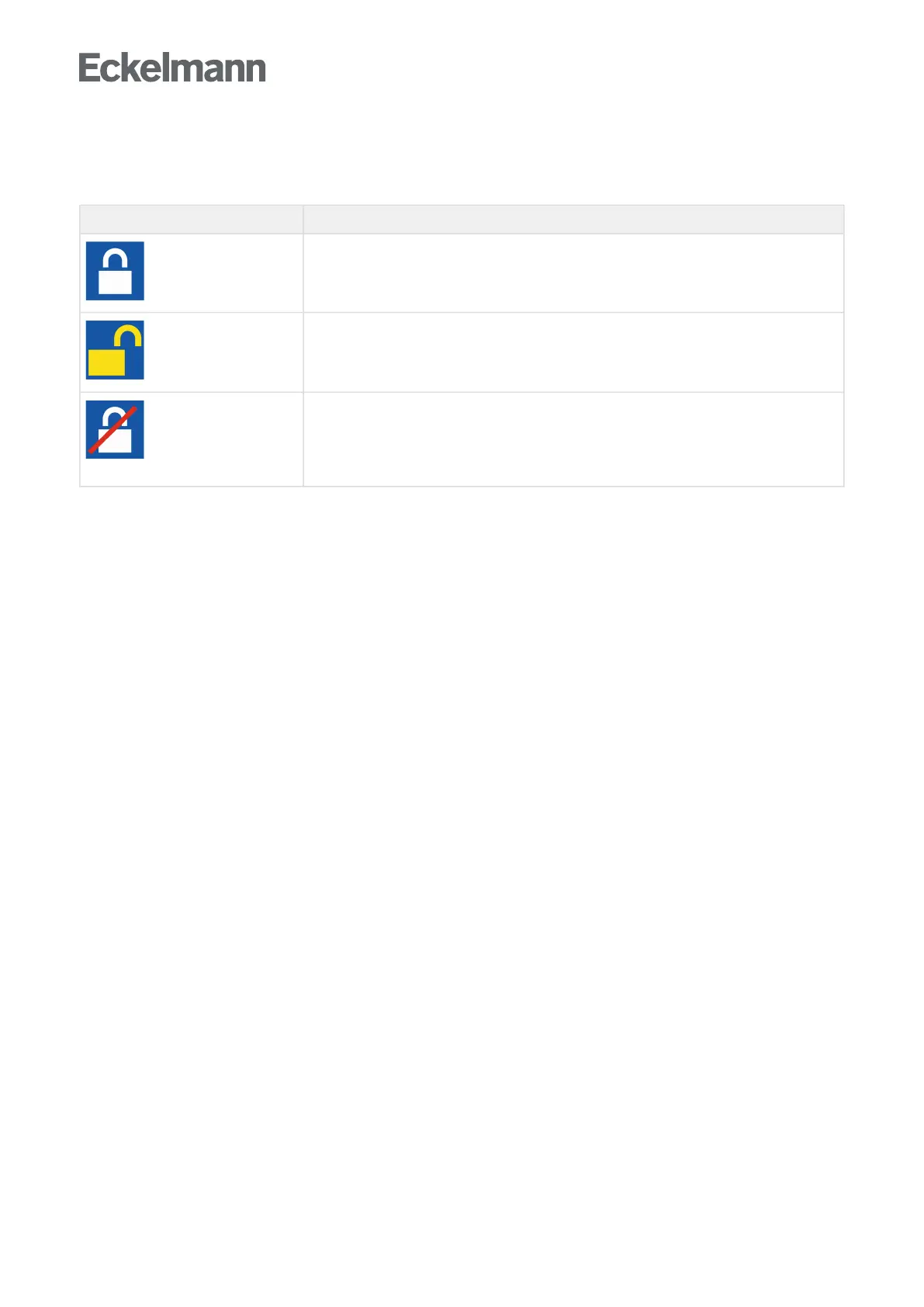9.1.2 Login to the system centre (unlocking)
Symbols Description
If the lock is open (yellow), a user is logged in (system centre is unlocked);
inputs or changes to the configuration of the system centre or to E*LDS components can be
made.
and crossed out in red, another user is currently connected to the
systemcentreremotelyusingtheRemote control via Virtus Control Desk (VCD),
These buttons are used for logging in and logging out at the system centre (unlocking / lock-down).
If the lock is closed (white), nobody is logged in (system centre locked down);
inputs or changes to the configuration of E*LDS components are not possible.
Login: Tap on symbol and enter user details / password.
Logout: Tap on symbol and log out.
If the lock is closed (white)
inputs or changes to the configuration of E*LDS components are not possible.
Any login or logout is not possible as another user is currently operating the device.