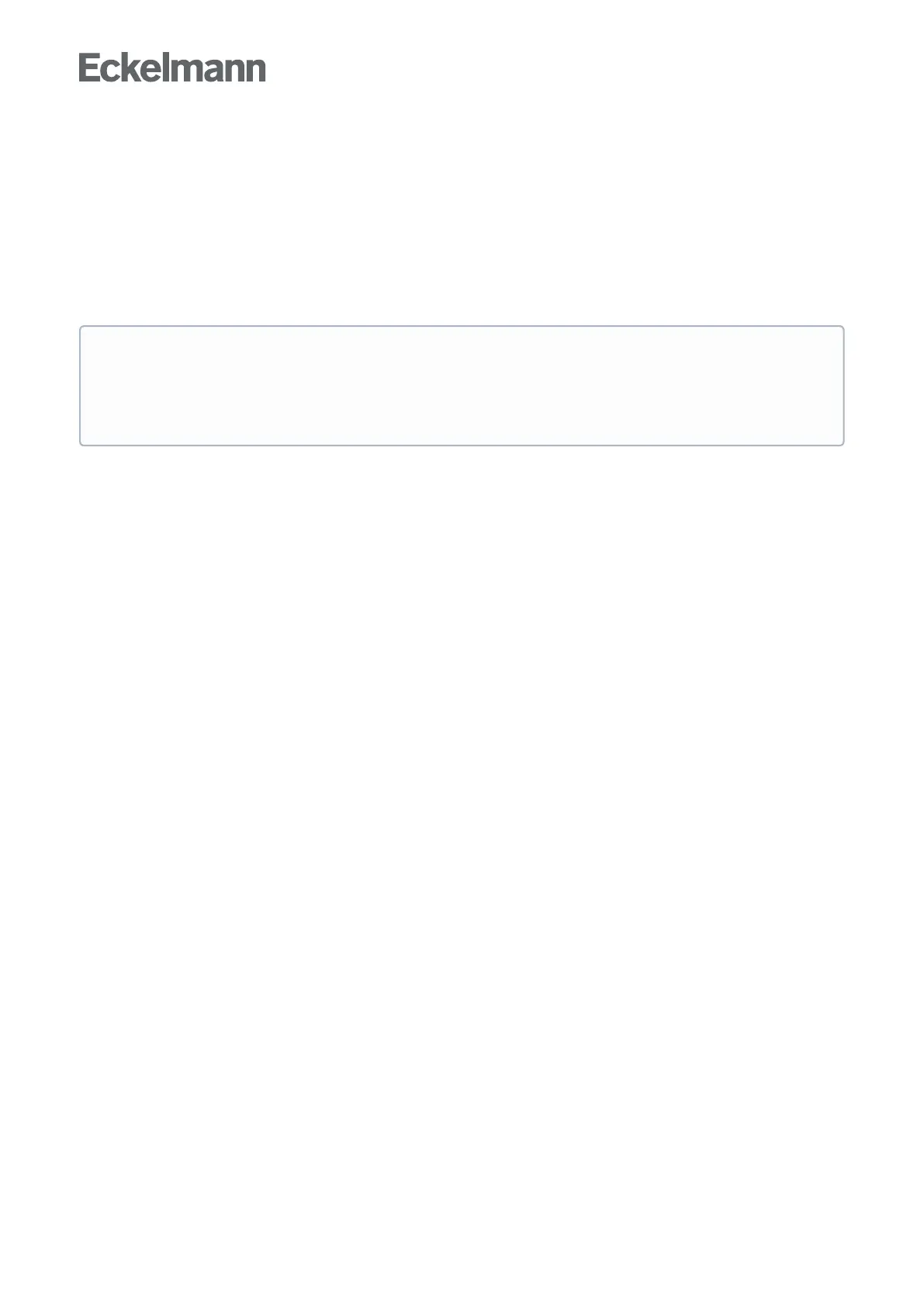•
•
•
•
•
1.
2.
3.
•
•
•
5.8.4 Remote alarm signalling
There are 15 alarm destinations (3 EASY alarm destinations and 12 extended alarm destinations; see chapter
Menu 4-1-7 - Alarm Signalling) available for remote alarm signalling. These destinations can be:
A PC with the PC software LDSWin
E-Mail recipients
SMS recipients
FAX machine and/or
AUX relay
5.8.4.1 EASY alarm destinations 1..3
The EASY alarm destinations 1..3 are mainly predefined and should be sufficient for most application cases.
ThealarmdestinationsareconfiguredinMenu4-1-7,seealsochapterMenü 4-1-7 - Alarmierung for this.
EASY alarm destinations
LDSWin:Controlcentreasprimarydestination(LDSWinPC)
LDSWin:Faultserviceasprimarydestinationoralternativedestinationforcontrolcentre(LDSWinPC)
SMS Anny Way:viatheserviceproviderAnnyWay(http://www.sms-im-festnetz.de/sms/)
The following settings are possible for the alarm destinations, see Menu 4-1-7:
description of the destination, e.. control centre,
input of the telephone number of the destination,
whichprioritiesshouldbesignalled:1or2or1+2andhowshouldbesignalledinatimerange:never,
within,outsideoralways
For SMS Text Message Transmission, the telephone numbers of the SMS providers must be activated
in the telephone system otherwise no SMS text message transmission is possible: The following
numbers are stored in the system centre and must be checked at the provider for their validity: D1:
0171-25 21 002 Anny Way: 0900-32 66 90 02 Source: MATERNAs Anny Way SMS-Dienst, http://
www.sms-im-festnetz.de/sms/
