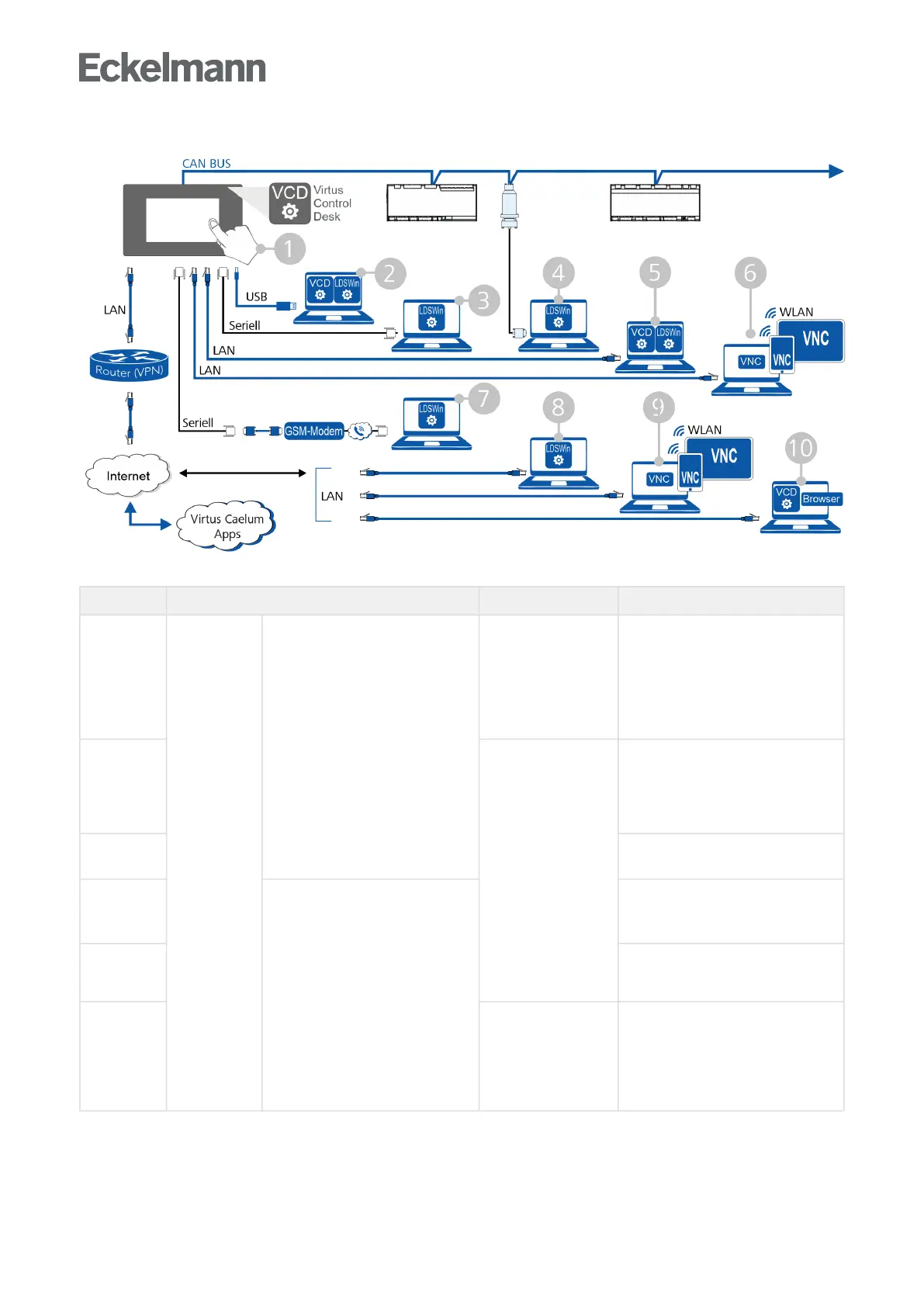▪
▪
▪
8 Operation and access to the system centre
The following possibilities for theoperation of and access to the system centre
1)
are available:
No. Access via Operation via Type of connection
1
Local
1)
Machine room Touch screen Direct input using the touch screen of
the device. For details, see
Layout of the touch screen
Login to the system centre
(unlocking)
Remote control of E*LDS
components (terminal mode)
2 VCD
LDSWin
2)
Serial connection via the USB Slave
port (type B)
A detailed description for "PC direct
connection via USB to the system
centre" can be found in E°EDP.
3 Serial connection via the COM1
interface
1)
4 Machine room and in the
entire system
Connection via CAN bus to PC adapter.
A detailed descriptioncan be found in
E°EDP.
5 LAN connection. A detailed description
for "PC direct connection via network"
can be found in E°EDP.
6
VNC
3)
LAN connection with VNC, see Remote
operation of the system centre using
VNC (Virtual Network Computing)
A detailed description for "PC direct
connection via network" can be found
in E°EDP.