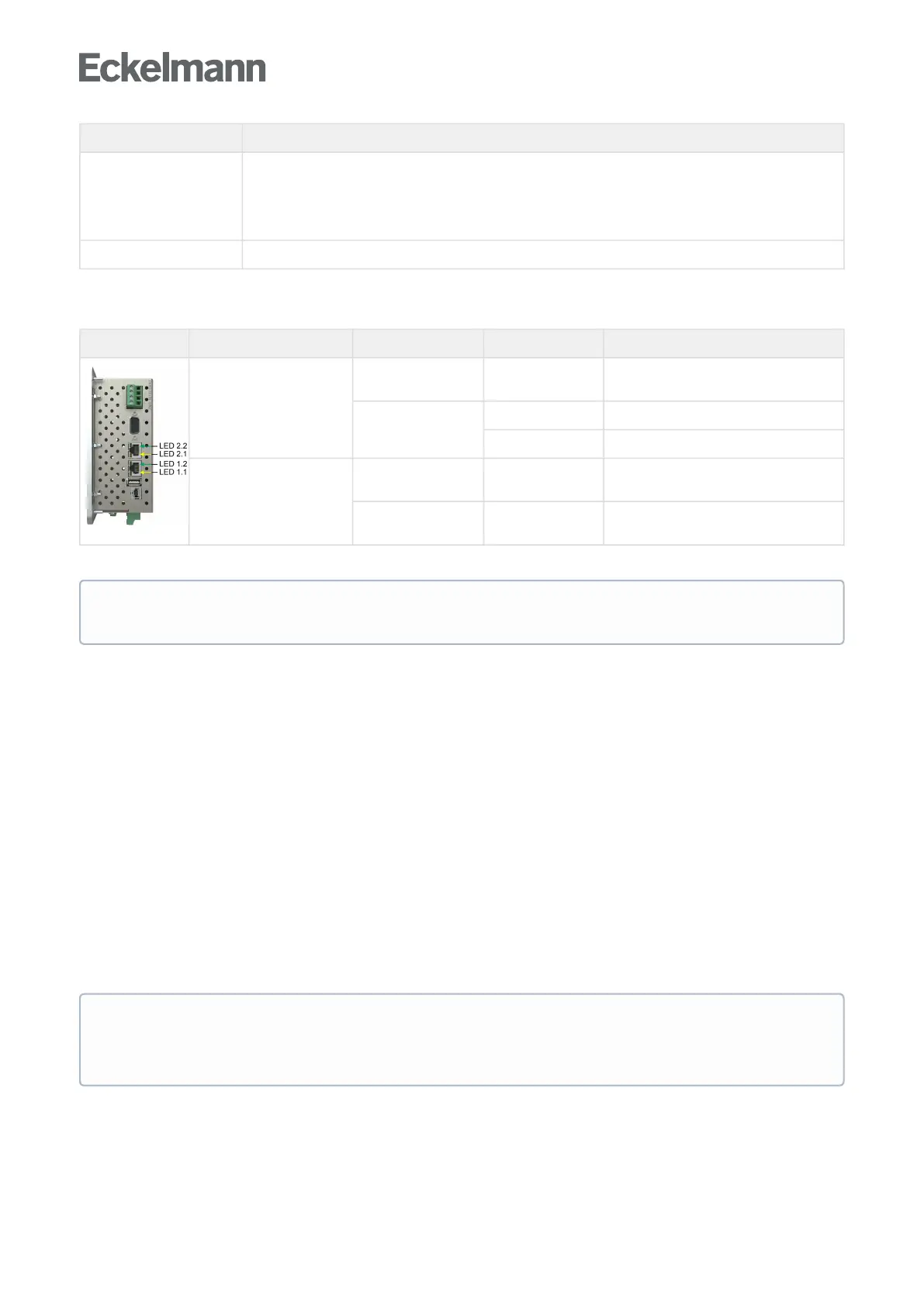•
•
•
•
•
•
•
•
•
•
5
6
Via LAN 1: connection using LDSWin or VNC.
Theoperating manual for the LDSWin PC software and a more detailed description for "PC direct
connection via network" can be found in E°EDP.
For details about VNC, see chapter Remote control of the system centre via VNC (Virtual Network
Computing).
7 Via LAN: connection using browser, see Remote control via Virtus Control Desk.
6.9.1 Status LEDs Ethernet
Function LED Colour Description
Ethernet 2
LED 2.2 green ON: Ethernet connection present
Flashing: data transfer
LED 2.1 yellow ON: 100 MBit/s
green ON: 1000 MBit/s
Ethernet 1
LED 1.2 green ON: Ethernet connection present
Flashing: data transfer
LED 1.1 yellow ON: 100 MBit/s
OFF: 10 MBit/s
6.10 Special function for commissioning
Test alarms
For checking the alarm paths, a "test alarm" with the priority 1..99 can be triggered in Menu 4-1-7.
For further details, see Menu 4-1-7 - Alarm Signalling - Other
Reset system
In the Menu 4-1-7 - Alarm Signalling - Other, page 111, Menü 4-1-7 - Alarmierung the following functions are
available using the "Reset system"* button:
- Perform restart of the device
- Delete the operating data archives of the controller
- Delete the energy archives
- Delete the alarm and message lists
- Delete the 24h list
- Reset to the factory settings of the system centre
6.11 Care instructions for front panel and touch screen
The front panel and the touch screen should be cleaned with a spray-dampened soft microfibre cloth and soapy
water or with a commercially available suitable cleaning cloth for LCD screens.
Information for the precise terminal assignment can be found in chapter System centre terminal
diagram.
ATTENTION
Moist cleaning is only permitted on the front side of the front panel and touch screen! Aggressive
cleaning agents are also not permitted to be used!
